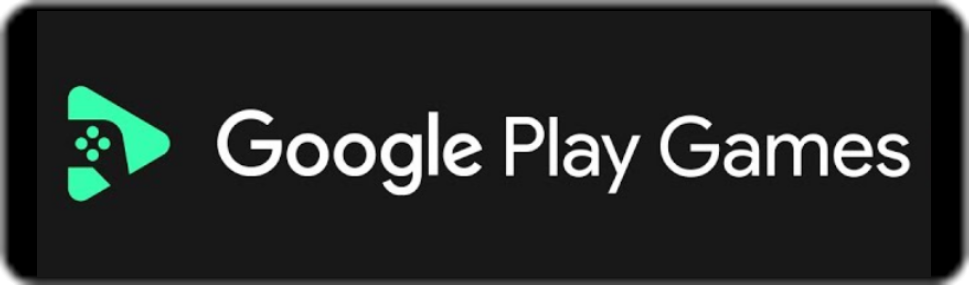|
Google Play Store ★ 4.3 |
|---|---|
| ⚙️Developer | Google LLC |
| ⬇️Downloads | 5,000,000,000+ |
| 📊Category | Tools |
The Google Play Store app is the official marketplace for Android devices, providing users with access to a vast collection of apps, games, movies, books, and more. It serves as a central hub for discovering, downloading, and managing digital content on Android devices. With millions of apps and a user-friendly interface, the Google Play Store app offers a seamless and convenient experience for users to explore and enhance their Android device capabilities.
With the Google Play Store app, users can browse through a wide variety of apps and games, ranging from productivity tools to entertainment apps. The app features a robust search functionality, allowing users to easily find specific apps or discover new ones based on categories, recommendations, and user reviews. From free apps to premium offerings, the Google Play Store app offers a comprehensive platform for users to personalize their Android devices and unlock their full potential.
Features & Benefits
- Vast App Selection: Google Play Store offers an extensive collection of apps across various categories, including productivity, communication, entertainment, and more. Users can find apps for virtually any need, ranging from fitness trackers to language learning tools.
- User Reviews and Ratings: The store provides user reviews and ratings for each app, allowing users to make informed decisions before downloading. These reviews offer insights into the app’s quality, performance, and user satisfaction, helping users choose the best apps for their needs.
- Automatic Updates: Google Play Store automatically updates installed apps, ensuring users have the latest features, bug fixes, and security enhancements. This feature eliminates the need for manual updates and ensures that users benefit from the most up-to-date versions of their favorite apps.
- Secure and Trusted Source: As the official app store for Android, Google Play Store prioritizes security and verifies the integrity of apps before making them available for download. This reduces the risk of malware and ensures a safe environment for users to explore and install apps.
- Seamless Device Integration: Google Play Store is deeply integrated with Android devices, making it effortless to find, install, and manage apps. Users can easily synchronize their app library across multiple devices, ensuring a consistent experience across smartphones, tablets, and other supported devices.
Alternative Apps
Microsoft Store: The Microsoft Store is the official app store for Windows devices, offering a variety of apps, games, and entertainment options. It caters to both desktop and mobile users and provides a unified experience across the Windows ecosystem.
Aptoide: Aptoide is an independent app store for Android devices, offering a vast catalog of apps, games, and digital content. It features a community-driven approach, allowing users to create and manage their app stores within the platform.
F-Droid: F-Droid is an open-source app store for Android devices, focusing on free and open-source software (FOSS). It offers a collection of apps that respect user privacy and adhere to open-source principles.
Huawei AppGallery: Huawei AppGallery is the official app store for Huawei and Honor devices. It provides a wide range of apps, games, and digital content specifically tailored for Huawei devices.
Pros & Cons
Frequently Asked Questions
The Google Play Store comes pre-installed on most Android smartphones and tablets. It can also be accessed on Android TV devices, Chromebooks, and other Android-based platforms. Yes, the Google Play Store automatically notifies you when updates are available for installed apps, and allows you to easily update them with a single tap. Google has a refund policy that allows users to request a refund for most app purchases within 48 hours of the transaction. Google has a review process to ensure apps meet certain quality, security, and content standards before being published on the Google Play Store. Google Play Protect is a security feature that scans apps for malware and other security threats, helping to keep your device safe.What devices can I use the Google Play Store on?
Can I update apps through the Google Play Store?
Can I get refunds for apps I’ve purchased?
How does Google review and approve apps for the Play Store?
What is Google Play Protect and how does it work?
Screenshots
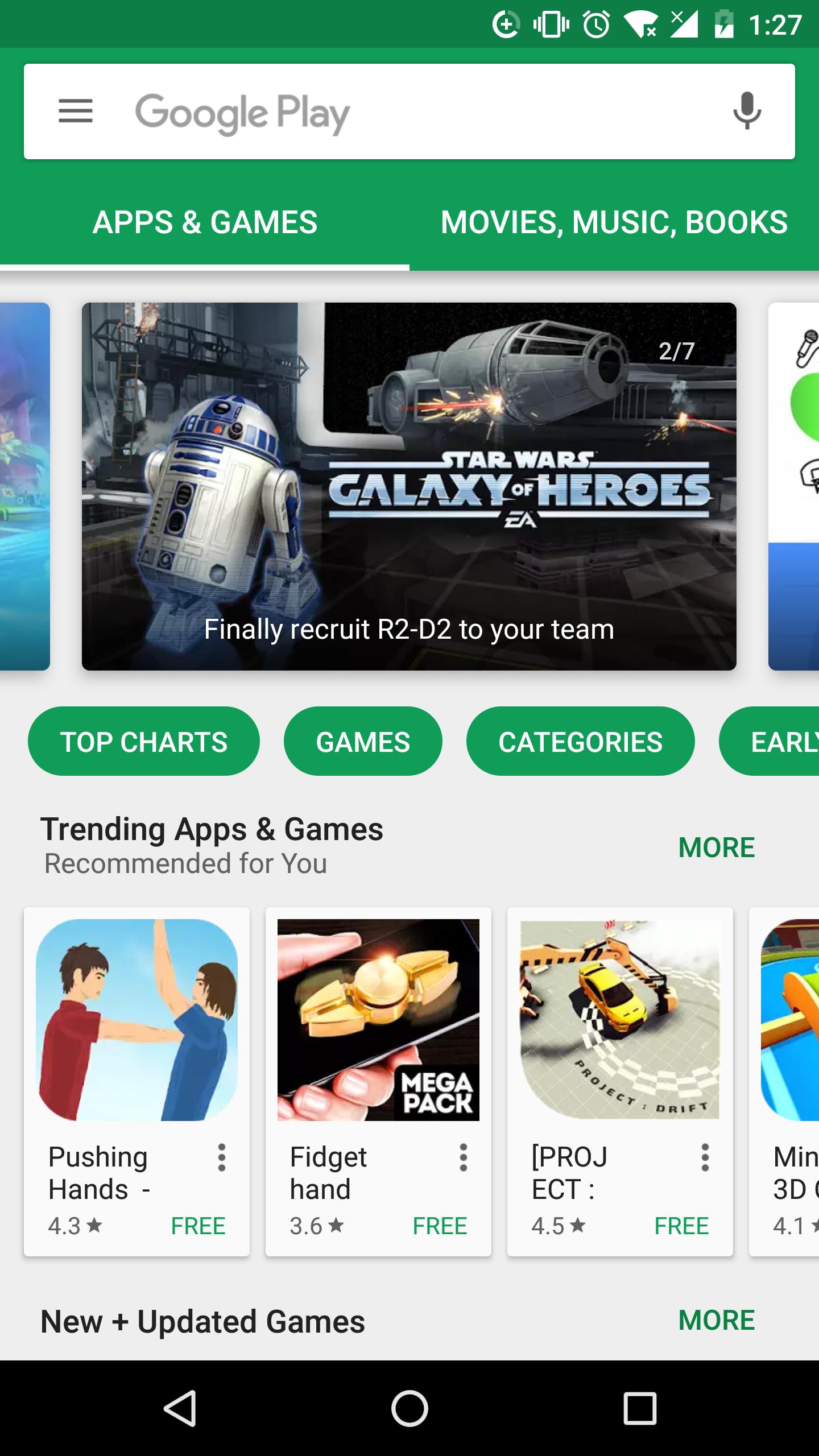 |
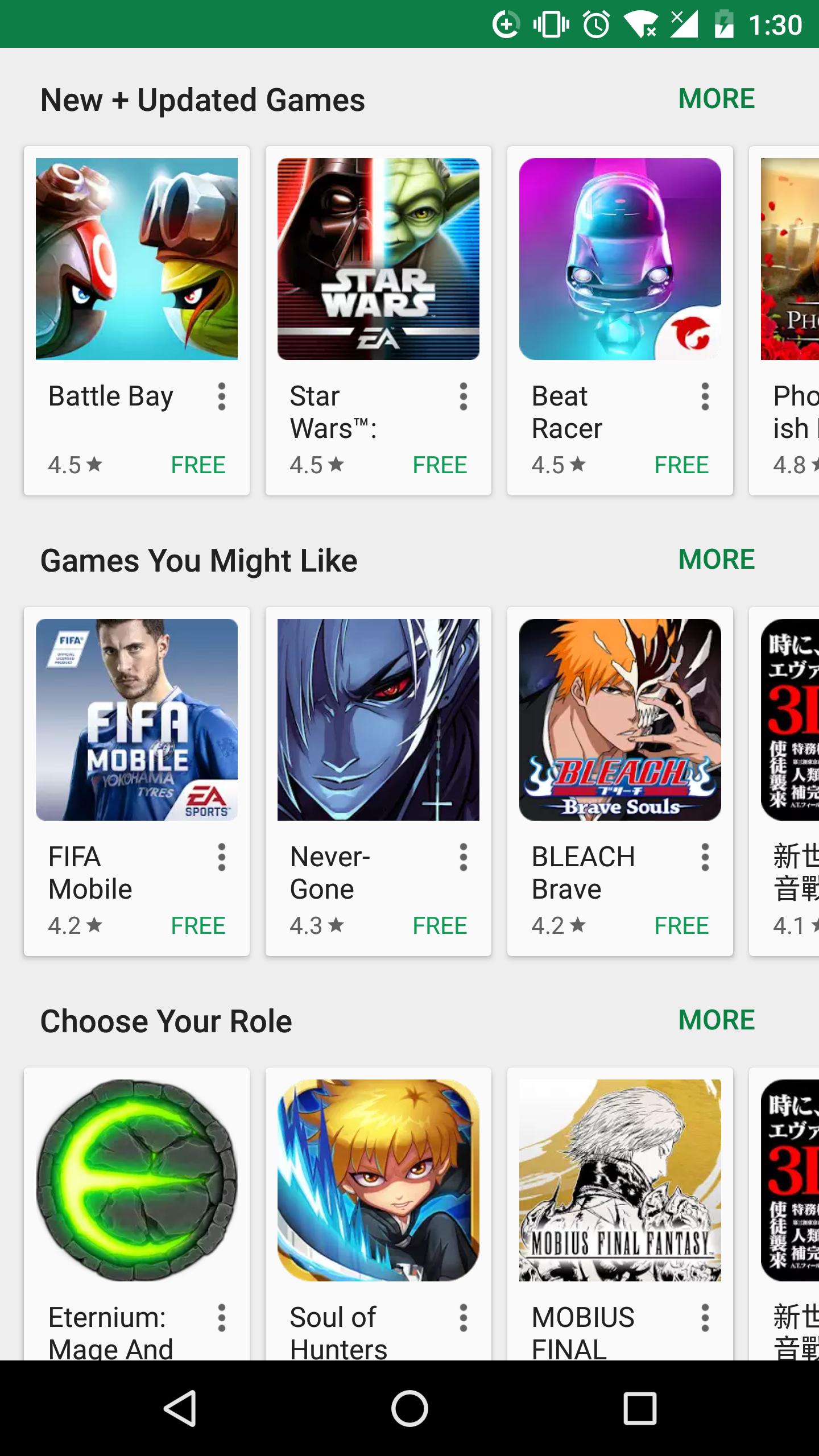 |
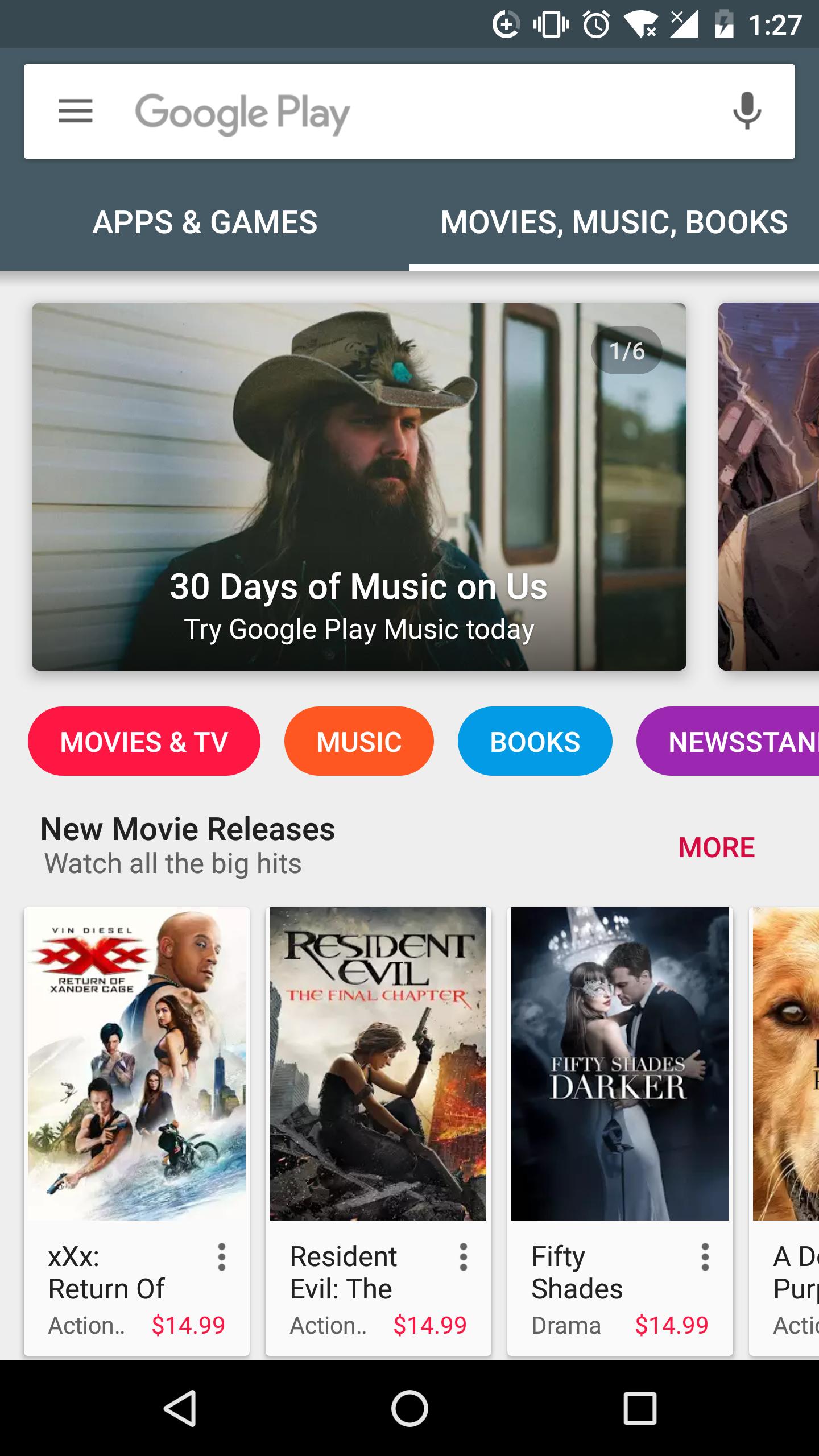 |
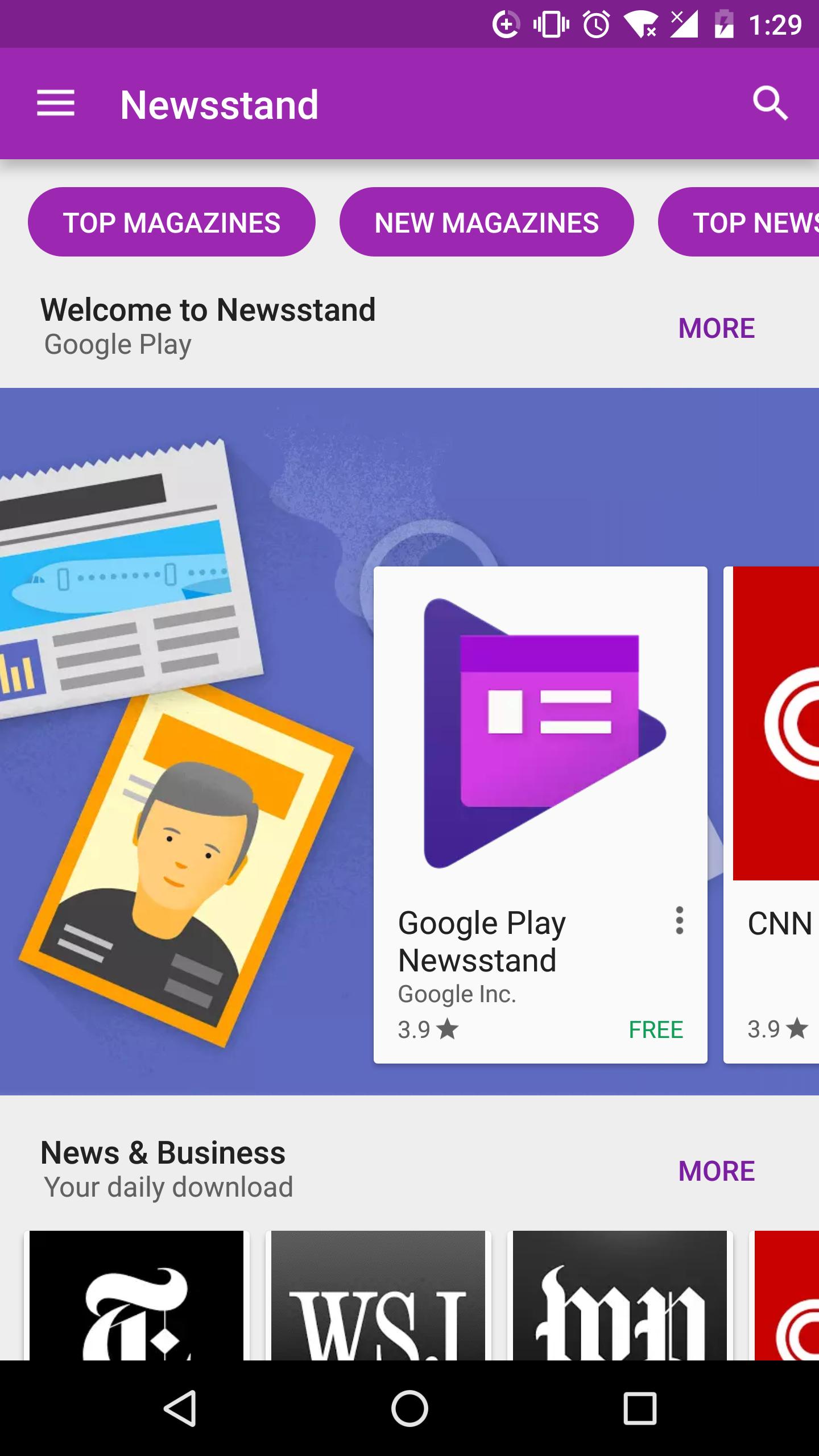 |