 |
Blink Home Monitor ★ 3.4 |
|---|---|
| ⚙️Developer | Immedia Semiconductor |
| ⬇️Downloads | 10,000,000+ |
| 📊Category | Tools |
The Blink Home Monitor App is a powerful and user-friendly application that allows users to monitor their homes remotely using a network of wireless cameras. Whether you’re concerned about home security, want to keep an eye on your pets, or simply want to check in on your family while you’re away, the Blink Home Monitor App provides a convenient and reliable solution. With its intuitive interface and advanced features, the app has gained popularity among homeowners seeking peace of mind and enhanced home surveillance.
The Blink Home Monitor App enables users to connect their Blink wireless cameras to their smartphones or tablets, providing real-time access to live video feeds and recorded footage. With just a few taps, users can monitor their property from anywhere, receive motion alerts, and even communicate through two-way audio. The app’s seamless integration with Blink cameras and its range of features make it an ideal choice for those looking for a comprehensive home monitoring solution.
Features & Benefits
- Live Video Streaming: The Blink Home Monitor app allows users to view live video streams from their Blink security cameras. With just a few taps, you can access real-time footage of your home, ensuring that you stay informed about any activities or events taking place.
- Motion Detection & Alerts: The app’s motion detection feature is designed to notify you instantly when any movement is detected within the camera’s field of view. This ensures that you receive timely alerts on your smartphone or tablet, allowing you to take appropriate action or simply check on your home.
- Two-Way Audio: Blink Home Monitor offers two-way audio functionality, allowing you to communicate with anyone near the camera. This feature is particularly useful for interacting with family members, delivery personnel, or even pets. You can listen to audio from the camera’s location and speak through your mobile device.
- Cloud Storage & Video History: The app provides cloud storage options to store recorded footage from your Blink cameras. This ensures that you have access to video history and can review past events or incidents. The cloud storage feature provides a convenient and secure way to store and access your video recordings.
- Easy Integration & Accessibility: Blink Home Monitor app seamlessly integrates with other smart home devices and platforms, such as Amazon Alexa. This allows you to control your Blink cameras using voice commands. Additionally, the app is compatible with both iOS and Android devices, ensuring accessibility for a wide range of users.
Alternative Apps
ADT Pulse: ADT Pulse app is designed for use with ADT’s home security systems. It allows users to remotely control their security systems, view live video feeds, and receive alerts for events like motion detection or door/window openings.
SimpliSafe: SimpliSafe’s app works in conjunction with their home security systems, allowing users to monitor their homes remotely. It offers features like live video streaming, customizable alerts, and professional monitoring options.
iSmartAlarm: iSmartAlarm app is designed for use with iSmartAlarm’s range of home security products. It provides features such as live video streaming, motion detection alerts, and integration with other smart home devices.
Canary: Canary app is a comprehensive home security app that works with Canary’s cameras and security systems. It offers features like live video streaming, intelligent alerts, and air quality monitoring for a holistic approach to home security.
Pros & Cons
Frequently Asked Questions
The app is designed to work with Blink XT, Blink XT2, and Blink Mini home security cameras, as well as the Blink Sync Module. Yes, the Blink Home Monitor app allows users to view real-time video feeds from their connected Blink cameras. Yes, the app can detect motion and send push notifications to the user’s mobile device when activity is detected. Yes, the Blink Home Monitor app provides the ability to arm, disarm, and monitor the status of the Blink security system. The app integrates with Blink’s cloud storage service, allowing users to view and manage recorded video clips.What devices is the Blink Home Monitor app compatible with?
Can I view live video from my Blink cameras through the app?
Does the app support motion detection and alerts?
Can I use the app to arm and disarm my Blink security system?
What video recording and storage options does the app offer?
Screenshots
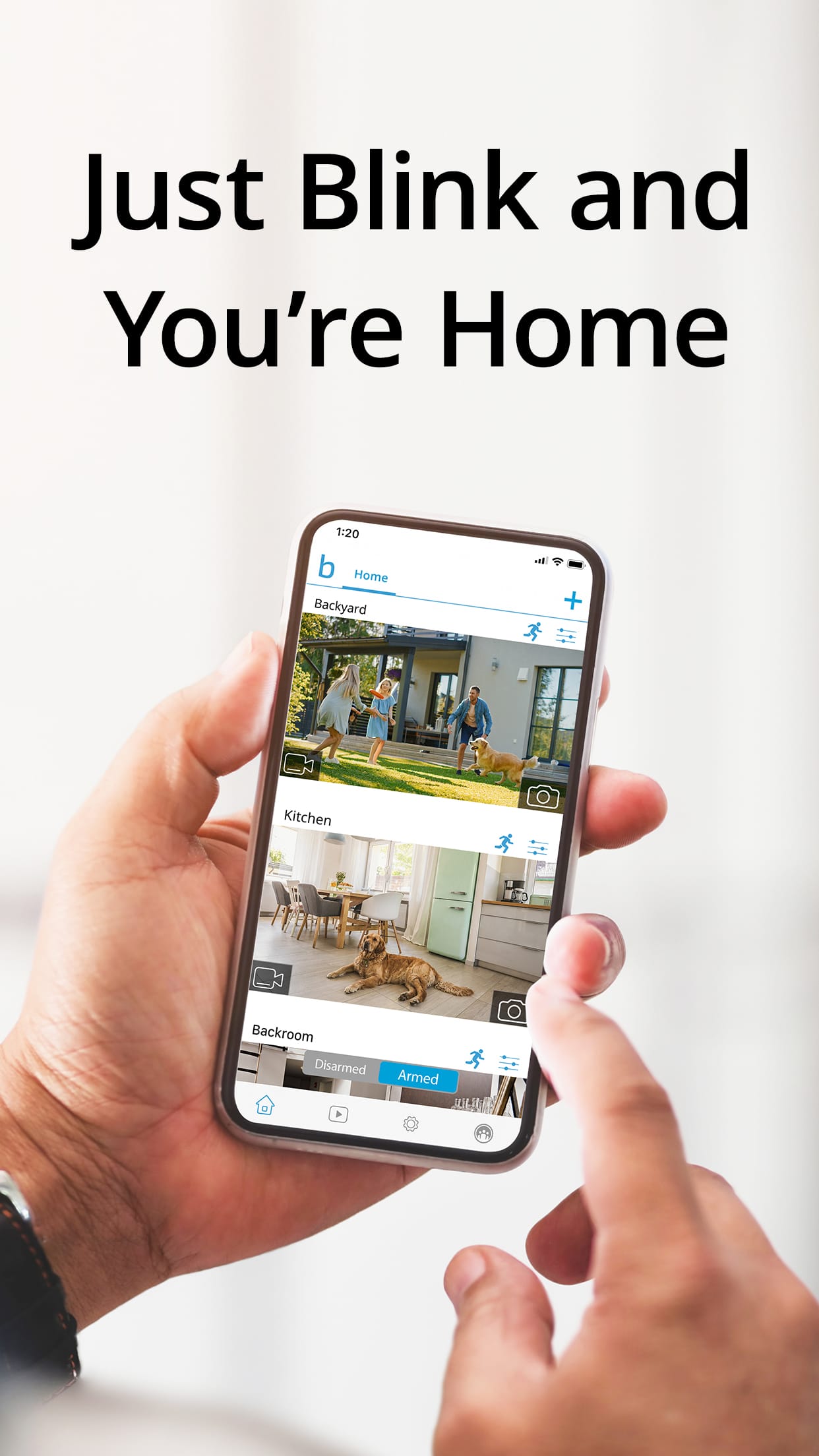 |
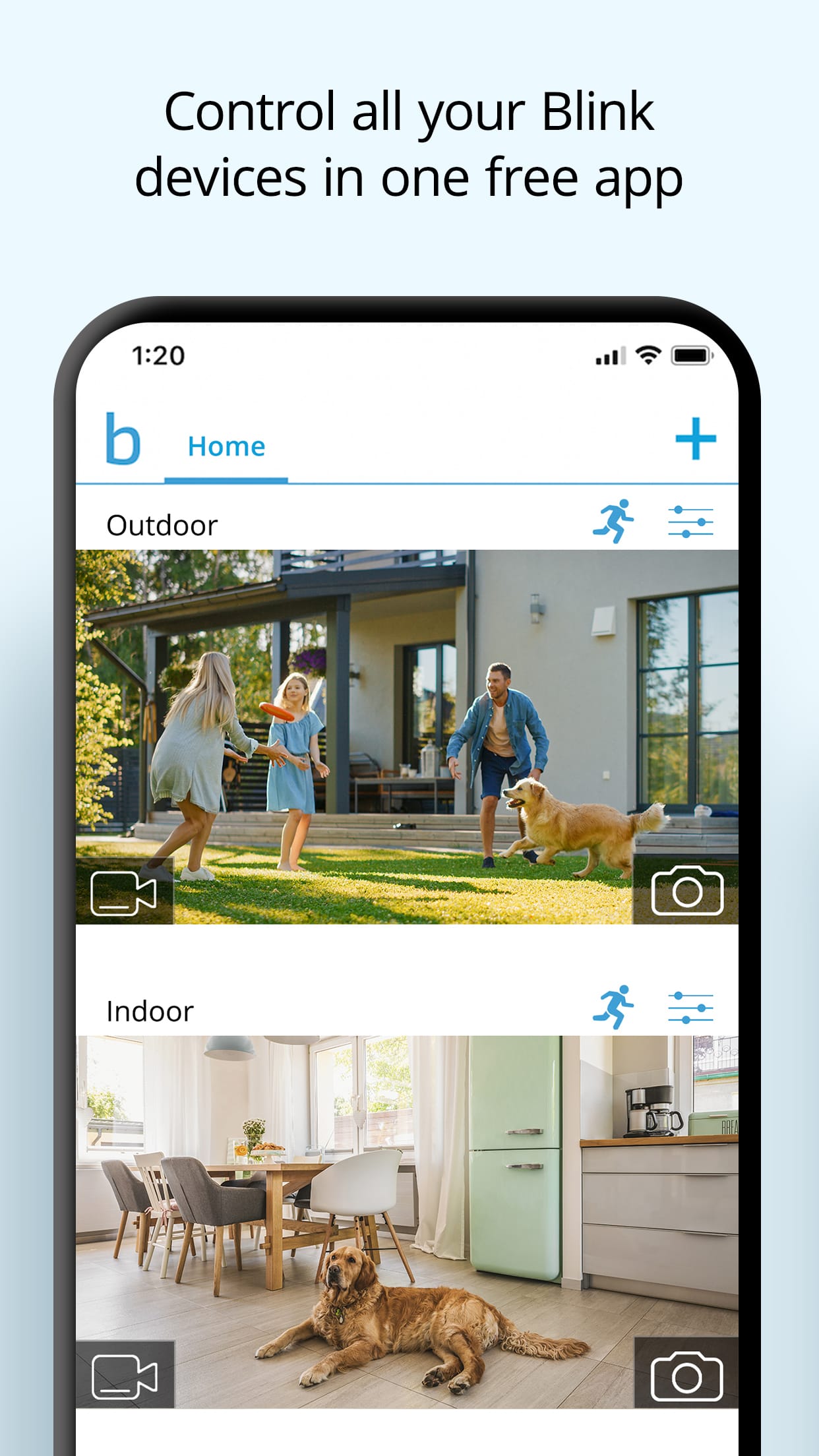 |
 |
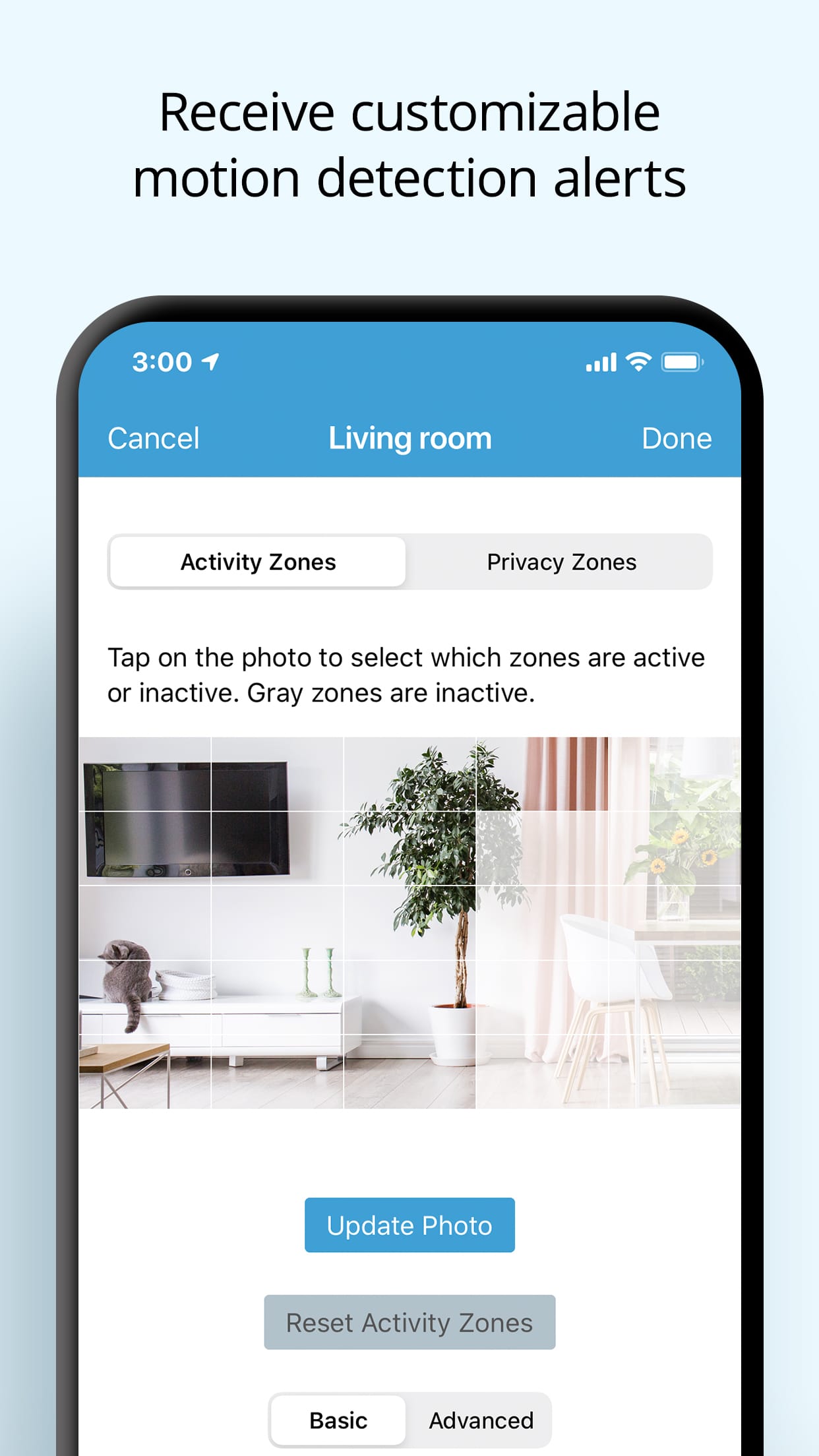 |




