 |
The Sims FreePlay ★ 4.1 |
|---|---|
| ⚙️Developer | ELECTRONIC ARTS |
| ⬇️Downloads | 100,000,000+ |
| 📊Category | Simulation |
The Sims FreePlay is a popular life simulation game developed by EA (Electronic Arts). It offers players the opportunity to create and control virtual characters, known as Sims, as they go about their daily lives in a virtual world. With its engaging gameplay, extensive customization options, and a wide range of activities, The Sims FreePlay provides players with a realistic and immersive simulation experience.
In the game, players can create unique Sims characters by customizing their appearance, personality traits, and personal goals. Once the Sims are created, players can guide them through various activities and interactions, such as building relationships, pursuing careers, and engaging in hobbies. The game offers a vast array of options for players to shape the lives of their Sims and create their own virtual stories.
The Sims FreePlay features an open-world environment where Sims can explore different locations, including their homes, workplaces, and community venues. Players can design and furnish their Sims’ homes, choosing from a wide selection of furniture, decorations, and architectural styles. They can also customize the layout and landscaping of the neighborhoods, creating unique and personalized settings for their Sims.
The game offers a wide range of activities for Sims to engage in. Sims can pursue careers in various fields, such as business, entertainment, or healthcare, and progress through different career levels. They can also form relationships, get married, and start families, with the ability to have children and raise them through various life stages. Additionally, Sims can pursue hobbies, participate in social events, and explore their interests.
The Sims FreePlay provides a social aspect as well, allowing players to connect with friends and other players. They can visit each other’s virtual towns, interact with each other’s Sims, and participate in multiplayer events and challenges. The social element adds an additional layer of fun and collaboration to the gameplay experience.
Quick Start Guide
- Download and Install the Game: Search for The Sims FreePlay in your app store and download the game. Follow the installation instructions to set it up on your device.
- Create Your Sims: Start by creating your own unique Sims characters. Customize their appearance, including their facial features, hairstyle, and clothing. Choose personality traits that will shape their behavior and personal goals.
- Build and Customize Homes: Design and build homes for your Sims. Choose from a variety of architectural styles, furniture, and decorations to create unique and personalized living spaces. Arrange the layout, add rooms, and decorate according to your preferences.
- Guide Your Sims’ Lives: Control your Sims’ actions and guide them through various activities. Help them pursue careers, form relationships, and engage in hobbies. Manage their daily routines, fulfill their needs, and ensure their well-being.
- Complete Goals and Tasks: The game presents goals and tasks for your Sims to complete. These objectives can range from simple activities like cooking a meal to more complex challenges like reaching career milestones. Completing goals earns experience points and rewards.
- Earn Simoleons and Lifestyle Points: Simoleons and Lifestyle Points are the in-game currencies. Earn Simoleons by sending your Sims to work or completing tasks. Lifestyle Points can be earned by completing quests or reaching achievements. Use these currencies to purchase items, unlock features, and enhance your Sims’ lives.
- Interact with Other Players: Connect with friends or other players in the game. Visit their virtual towns, interact with their Sims, and participate in multiplayer events and challenges. Collaborate and compete with others to earn rewards and unlock special items.
- Expand Your Town: As you progress in the game, unlock new areas and expand your town. Unlock additional lots and build new buildings to accommodate more Sims and provide new opportunities for growth and development.
Frequently Asked Questions
To earn Simoleons in The Sims FreePlay, you can have your Sims go to work, complete tasks and goals, sell items from your inventory, or complete hobby events. You can also earn Simoleons by completing quests and participating in the weekly challenges. Lifestyle Points are a premium currency in The Sims FreePlay that can be used to purchase special items, speed up actions, unlock premium content, and even buy Simoleons. You can earn Lifestyle Points by completing certain tasks, leveling up, and participating in special events like the Snow Problem seasonal quest. To age your Sims in The Sims FreePlay, you can use a birthday cake to age them up instantly or wait for them to age naturally by completing tasks and goals. You can also use Life Points to speed up the aging process. Aging your Sims allows them to progress through different life stages such as infant, toddler, preteen, adult, and senior.How do I earn Simoleons in The Sims FreePlay?
What are Lifestyle Points used for in The Sims FreePlay?
How do I age my Sims in The Sims FreePlay?
Screenshots
 |
 |
 |
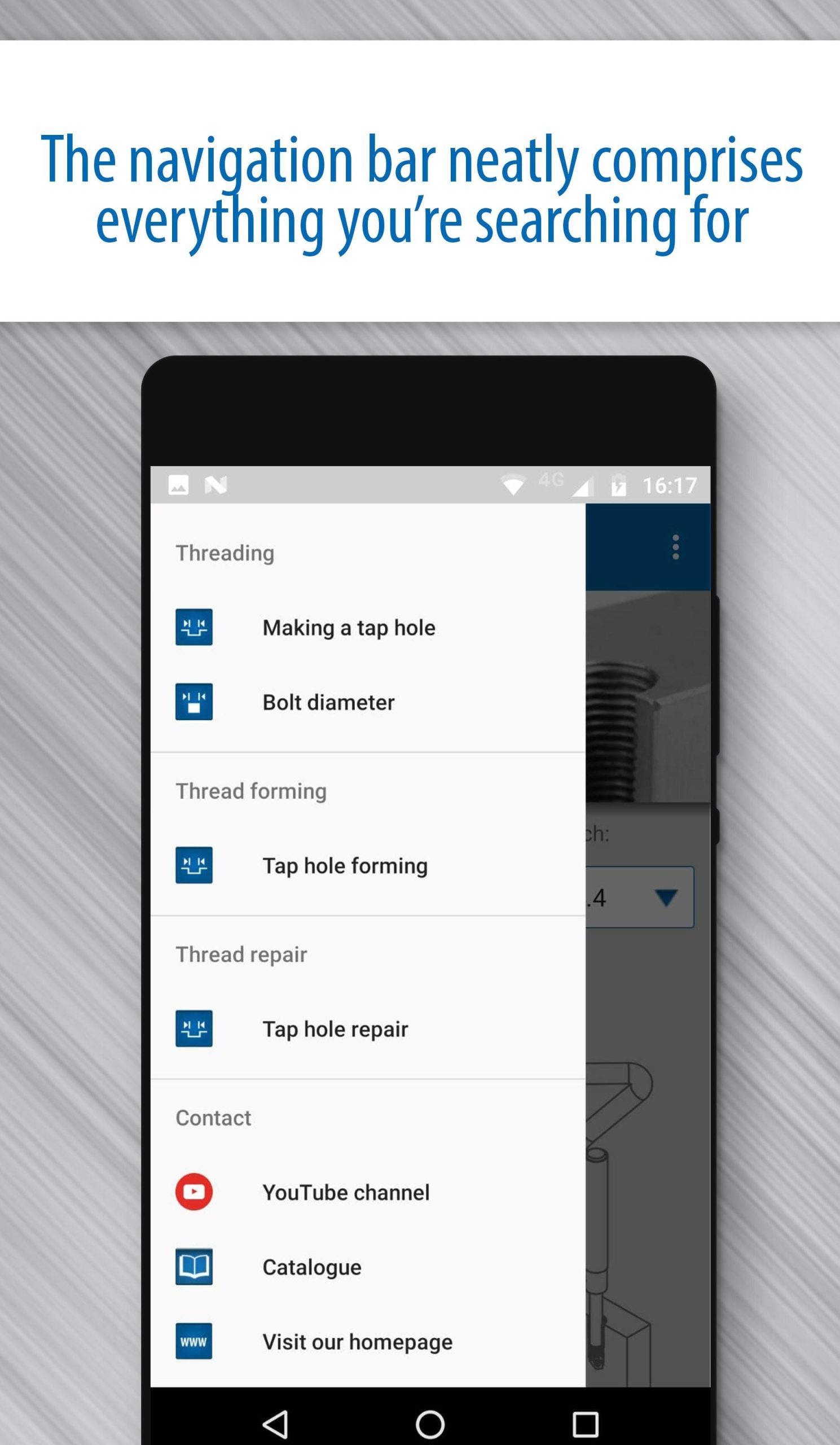 |






