| Pigments ★ 4.1 |
|
| ⚙️Developer | Sorin Covor |
| ⬇️Downloads | 1,000,000+ |
| 📊Category | Art & Design |
Pigments is a feature-rich digital coloring book app designed to unleash your creativity and bring vibrant colors to your digital artwork. Whether you are a professional artist, a coloring enthusiast, or someone looking to relax and unwind, Pigments offers a wide range of tools and features to enhance your coloring experience.
With its intuitive interface and extensive library of coloring pages, Pigments provides a delightful platform for users of all ages to explore their artistic side. From intricate mandalas and beautiful landscapes to adorable animals and whimsical characters, the app offers a diverse selection of coloring pages to suit every preference.
Features & Benefits
- Extensive Coloring Library:Pigments boasts a vast collection of coloring pages covering various themes and styles. Whether you enjoy coloring intricate patterns or prefer more simplistic designs, you’ll find a multitude of options to suit your taste. The library is regularly updated with new content, ensuring a fresh and exciting coloring experience.
- Realistic Coloring Tools:Pigments provides a realistic coloring experience with its wide selection of digital brushes and markers. The app accurately simulates the texture and appearance of traditional coloring materials, allowing you to achieve authentic and stunning results.
- Color Palettes and Gradient Tools:With Pigments, you have access to a rich palette of colors to bring your artwork to life. The app offers a range of pre-defined color palettes and the ability to create custom gradients, giving you endless possibilities to express your creativity.
- Layer Functionality:Pigments supports layers, allowing you to apply colors and effects independently. Layers provide flexibility and control over your coloring process, enabling you to experiment with different combinations and easily make adjustments without affecting the entire artwork.
- Sharing and Community:Pigments allows you to share your completed artwork with the vibrant Pigments community. You can showcase your creations, discover inspiring works from fellow users, and engage in discussions. The app also offers the option to export your artwork in high-resolution formats for printing or sharing on social media.
Alternative Apps
Infinite Painter: Infinite Painter offers a comprehensive set of brushes and tools for digital painting. It provides customizable brush settings, layer support, and a wide range of blending modes.
ArtRage: ArtRage simulates traditional painting techniques, providing a realistic painting experience. It offers a wide range ofbrushes, customizable canvas textures, and the ability to blend colors and mix paints.
Autodesk SketchBook: Autodesk SketchBook offers a wide range of brushes and intuitive drawing tools. It provides a streamlined interface, customizable brushes, and support for layers.
MediBang Paint: MediBang Paint is a feature-rich digital art app that offers a variety of brushes, fonts, and pre-made backgrounds. It supports collaborative work and provides access to a vast library of user-created resources.
Pros & Cons
Frequently Asked Questions
The Pigments app provides a comprehensive suite of tools tailored for artists, including a wide variety of brushes, customizable palettes, and advanced layering options. Users can choose from numerous brush types such as watercolor, oil, and pastel, allowing for diverse artistic styles. Additionally, the app supports various canvas sizes and resolutions, ensuring that artwork can be created for both digital display and print. Yes, users can easily import their own color schemes or create custom palettes within the Pigments app. By utilizing the color picker tool, you can select colors directly from images or use hex codes to find precise shades. This feature allows for greater personalization and ensures that artists can work with colors that match their unique vision. Pigments app supports multiple export formats, including PNG, JPEG, and PSD. This flexibility allows artists to save their work in high-quality formats suitable for various uses, whether for sharing on social media or further editing in other graphic design software. The option to export layers separately is also available, enhancing the workflow for those who want to maintain editable elements. Absolutely! Pigments offers a collection of tutorial videos and written guides designed to help new users navigate the app’s features effectively. These resources cover everything from basic functionalities to advanced techniques, making it easier for beginners to get started and for seasoned artists to refine their skills. Yes, Pigments supports cloud synchronization, allowing users to access their artwork from multiple devices. By creating an account and enabling sync, your projects will automatically update across all devices where the app is installed. This means you can start working on one device and continue on another seamlessly. Pigments facilitates collaboration by allowing users to share their artwork directly through the app. You can invite other artists to view or edit your projects, which is particularly useful for joint ventures or group projects. Additionally, shared artworks can be commented on, fostering communication between collaborators. The Pigments app has an active online community where users can connect, share their work, and seek feedback. This includes forums, social media groups, and dedicated channels for asking questions and exchanging tips. Engaging with this community can enhance inspiration and provide valuable insights into improving artistic skills. While Pigments offers many features for free, there are premium options available via subscription that unlock additional tools, exclusive brushes, and advanced functionalities. Subscribing grants access to regular updates and new content, ensuring that users always have the latest tools at their disposal for their creative endeavors.What features does the Pigments app offer for artists?
Can I import my own colors or create custom palettes in Pigments?
Is there support for different file formats when exporting artwork from Pigments?
Does Pigments include any tutorial or learning resources for new users?
Can I synchronize my artwork across multiple devices using Pigments?
Are there options for collaborating with other artists in the Pigments app?
What kind of community support does Pigments provide for its users?
Is there a subscription fee for using advanced features in Pigments?
Screenshots
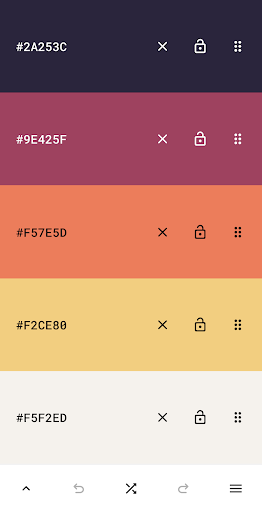 |
 |
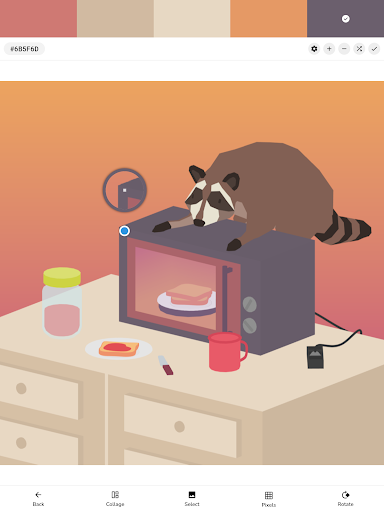 |
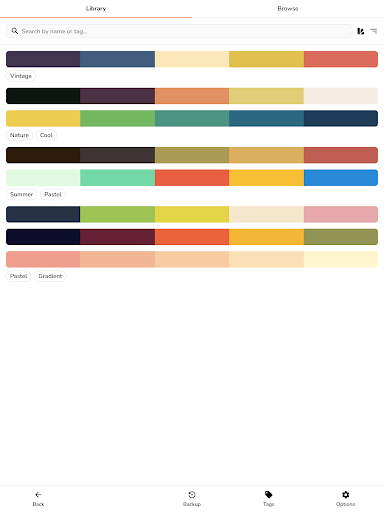 |




