| Bumble ★ 3.8 |
|
| ⚙️Developer | Bumble Holding Limited |
| ⬇️Downloads | 10,000,000+ |
| 📊Category | Dating |
Bumble is a popular dating app that has gained significant traction in recent years. Founded in 2014, Bumble stands out from other dating apps with its unique approach to online dating. The app puts women in control by allowing them to make the first move, empowering them to initiate conversations and connections. With its user-friendly interface and focus on creating a safe and respectful environment, Bumble has become a go-to platform for individuals looking for meaningful relationships, friendships, or networking opportunities.
Bumble’s mission is to create a platform that promotes equality and inclusivity in the online dating world. By giving women the power to initiate conversations, Bumble aims to break traditional gender norms and foster a more balanced and respectful dating experience. With its innovative features and commitment to user satisfaction, Bumble has emerged as a leading player in the dating app market.
Features & Benefits
- Women Make the First Move:One of the key features of Bumble is that it empowers women to take the lead in initiating conversations. This unique approach gives women more control and helps foster a safer and more respectful environment. By allowing women to make the first move, Bumble encourages meaningful connections and reduces the likelihood of unsolicited messages.
- Bumble BFF and Bumble Bizz:In addition to dating, Bumble offers two additional modes: Bumble BFF for finding new friends and Bumble Bizz for professional networking. These features provide users with the opportunity to expand their social and professional circles, making Bumble a versatile platform for different types of relationships.
- Photo Verification:Bumble has implemented a photo verification feature to enhance user safety and authenticity. Users can go through a quick verification process to confirm that their profile pictures are genuine and accurately represent their identity. This helps in reducing the prevalence of fake profiles and provides users with a more reliable and trustworthy experience.
- In-App Voice and Video Calls:Bumble allows users to have voice and video calls within the app, eliminating the need to share personal contact information until they are comfortable doing so. This feature enables users to get to know each other better before deciding to meet in person, adding an extra layer of security and convenience to the dating process.
- Advanced Search Filters:Bumble offers a range of search filters that allow users to customize their preferences and find matches that align with their specific criteria. Users can filter potential matches based on factors such as age, location, interests, and more. This feature helps users narrow down their options and increases the likelihood of finding compatible matches.
Alternative Apps
Grindr: Grindr is a dating app specifically designed for gay, bi, trans, and queer individuals. It facilitates connections based on location and offers various features tailored to the LGBTQ+ community.
OkCupid: OkCupid uses a comprehensive questionnaire and algorithms to match users based on compatibility factors, providing a more in-depth approach to online dating.
Coffee Meets Bagel: Coffee Meets Bagel delivers a curated selection of potential matches, known as “bagels,” to users each day, promoting quality over quantity in the dating experience.
HER: HER is a dating app designed for LGBTQ+ women and non-binary individuals. It provides a safe and inclusive space to connect, meet new people, and explore relationships.
Pros & Cons
Frequently Asked Questions
If you’ve unmatched someone by mistake, unfortunately, there¡¯s no way to recover that match. Bumble does not provide a feature to restore unmatched conversations or profiles. However, you can try swiping again in hopes of matching with the same person. Keep in mind that this is only possible if they haven’t also unmatched you or deleted their profile. Yes, Bumble offers a feature called Travel Mode that allows users to set their location to anywhere in the world. This is particularly useful if you plan to visit a different city and want to explore potential matches before arriving. To enable Travel Mode, go to the settings menu in your Bumble app and select the option. Note that this feature requires a Bumble Boost or Bumble Premium subscription. Bumble’s video call feature allows users to have virtual conversations directly within the app. Once you and your match feel comfortable, you can initiate a video call by tapping the video icon on the chat screen. The call will begin after both parties accept it. It’s important to note that video calls are not recorded, ensuring privacy during your conversation. Additionally, ensure you’re connected to a stable internet connection for the best experience. If you don’t log into Bumble for an extended period, your profile may become inactive. While it won’t be deleted immediately, inactivity could result in a reduced visibility in the app. Regularly engaging with the app by swiping or messaging can keep your profile active. If you decide to return after a long absence, you might need to reverify your account to enhance credibility. Yes, you can report a user on Bumble if you encounter inappropriate behavior or content. To report someone, go to their profile and tap the three dots (options menu) at the top right corner. Select “Report” and choose the reason for the report from the list provided. Bumble takes these reports seriously and investigates them to maintain a safe environment. Users who violate community guidelines may face account suspension or bans. Yes, Bumble requires users to be at least 18 years old to create an account. This age restriction ensures a safer environment for all users and complies with legal regulations regarding dating services. Users may be asked to verify their age during the sign-up process or if concerns arise about a user’s age. Once messages are deleted on Bumble, they cannot be retrieved. Bumble does not store message history after it has been deleted by the users. Therefore, it’s essential to think carefully before removing any conversations. If you wish to keep specific conversations, consider taking screenshots or using another method to save the important information. Bumble provides a Block feature that allows you to prevent another user from contacting you. To block someone, go to their profile, tap the options menu, and select “Block.” This action will prevent the blocked user from seeing your profile or messaging you. You can unblock someone by visiting your settings, selecting “Blocked Users,” and choosing the person you wish to unblock. Remember that unblocking allows them to see your profile again, so proceed with caution.What should I do if I accidentally unmatched someone on Bumble?
Can I change my Bumble location without traveling?
How does Bumble’s video call feature work?
What happens to my profile if I don’t use Bumble for a while?
Can I report a user on Bumble, and how does the process work?
Are there any age restrictions for using Bumble?
Can I retrieve deleted messages on Bumble?
How does Bumble’s Block feature work, and can I unblock someone?
Screenshots
 |
 |
 |
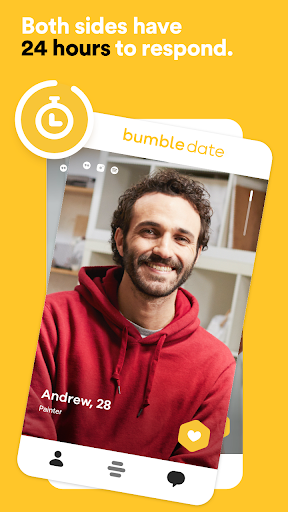 |





