| TED ★ 4.4 |
|
| ⚙️Developer | TED Conferences LLC |
| ⬇️Downloads | 10,000,000+ |
| 📊Category | Education |
The TED App brings the renowned TED Talks to your fingertips, allowing you to access a vast collection of inspiring and thought-provoking talks on a wide range of topics. TED, which stands for Technology, Entertainment, and Design, is a global platform that brings together experts, innovators, and visionaries to share their ideas and experiences with the world. With the TED App, you can explore these captivating talks, watch them on your mobile device, and gain insights that can transform your thinking and broaden your horizons.
Whether you’re interested in science, technology, art, or personal development, the TED App offers a treasure trove of knowledge and inspiration. It’s a platform that encourages curiosity, fosters learning, and empowers individuals to make a positive impact in their lives and communities.
Features & Benefits
- Vast Collection of Talks:The TED App provides access to thousands of TED Talks by renowned speakers from various fields. From scientists and entrepreneurs to artists and activists, the app offers a diverse range of talks that cover a wide spectrum of topics. Whether you’re looking for insights on leadership, motivation, or the latest scientific discoveries, the app ensures that you can find talks that cater to your interests.
- Curated Playlists and Recommendations:The app offers curated playlists and personalized recommendations based on your interests and viewing history. This feature helps you discover talks on subjects you may not have considered, opening up new perspectives and exposing you to different ideas. The curated playlists also make it easy to explore specific themes or dive deeper into a particular subject.
- Offline Viewing:The TED App allows you to download talks and watch them offline, making it convenient for situations where you don’t have access to a stable internet connection. Whether you’re traveling, commuting, or simply prefer to watch talks without using your data, the offline viewing feature ensures that you can continue to learn and be inspired wherever you are.
- Bookmarking and Saving Talks:With the app, you can bookmark talks and save them to watch later. This feature is particularly useful when you come across talks that resonate with you but don’t have the time to watch them immediately. You can create your own library of favorite talks and easily revisit them whenever you want.
- Transcripts and Subtitles:The TED App provides transcripts and subtitles for many of the talks, making it easier to follow along and understand the content. This feature is invaluable for individuals who are hearing impaired or prefer to read along while watching the talks. It enhances accessibility and ensures that the valuable insights shared in the talks are accessible to a wider audience.
Alternative Apps
Skillshare?- Skillshare focuses on creative skills, offering a wide range of classes on topics like art, design, photography, writing, and entrepreneurship.
Khan Academy?- Khan Academy offers educational content in the form of videos, practice exercises, and quizzes, covering subjects from math and science to humanities and test preparation.
MasterClass?- MasterClass provides video lessons taught by world-renowned experts in fields such as filmmaking, writing, music, and cooking, offering insights and experiences from industry professionals.
Udemy?- Udemy is a platform that offers a vast library of online courses on various topics, taught by instructors from around the world.
Pros & Cons
Frequently Asked Questions
You can personalize your TED app by adjusting settings such as notifications, favorite talks, and playlists. To customize your experience, open the app, go to your profile, and select ‘Settings’. Here, you can choose topics of interest that align with your preferences, manage notification settings for new content or reminders, and curate a list of your favorite talks for easy access. Yes, the TED app allows users to download talks for offline viewing. To do this, navigate to the talk you want to download and look for the download icon, usually represented by a downward arrow. Once downloaded, these talks can be accessed without an internet connection. Keep in mind that downloaded content requires sufficient storage space on your device. Absolutely! The TED app enables you to create custom playlists that you can share with others. To create a playlist, go to the ‘My Playlists’ section and select ‘Create Playlist’. You can then add any talks you like by tapping the ‘+’ icon next to each talk. Once your playlist is ready, use the sharing options to send it via social media or directly to friends. The TED app does provide support for subtitles in various languages for many of its talks. To enable subtitles, start playing a talk and tap on the settings icon, where you can select your preferred language option. This feature enhances accessibility for non-native speakers or those who prefer reading along while listening.How can I customize my TED app experience?
Is it possible to download TED talks for offline viewing?
Can I create and share my own playlists within the TED app?
Does the TED app support subtitles and multiple languages?
Screenshots
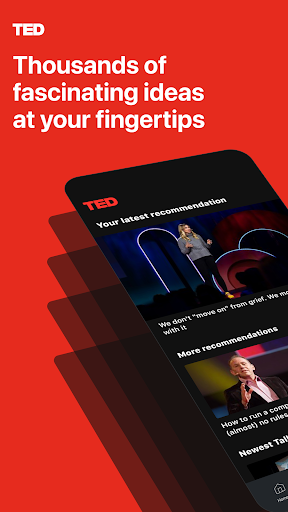 |
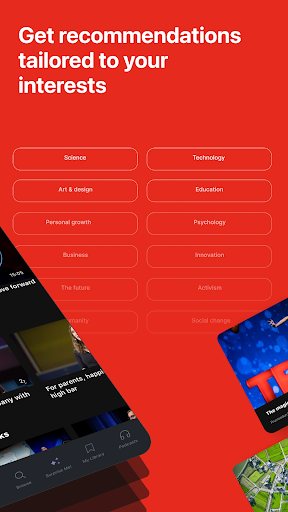 |
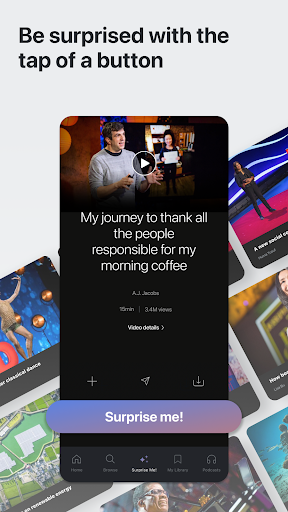 |
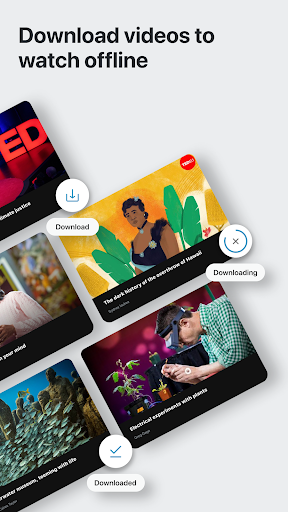 |





