| Hulu ★ 4.5 |
|
| ⚙️Developer | Disney |
| ⬇️Downloads | 5,000,000+ |
| 📊Category | Entertainment |
The Hulu app is a popular streaming service that offers a vast library of TV shows, movies, and original content. With a subscription to Hulu, users gain access to a wide range of entertainment options, from the latest episodes of popular TV series to classic films and exclusive Hulu Originals. The app provides a convenient and user-friendly platform for streaming high-quality content on various devices, making it a go-to choice for many entertainment enthusiasts.
Hulu aims to cater to a diverse audience by offering a combination of on-demand content and live TV streaming. Whether you’re a fan of drama, comedy, documentaries, or sports, Hulu has something for everyone. With its extensive catalog and user-friendly interface, the Hulu app has become a top choice for cord-cutters and those looking for a flexible and convenient streaming experience.
Features & Benefits
- Vast Content Library:Hulu boasts an extensive content library, featuring thousands of TV shows, movies, and documentaries. Users can explore a wide range of genres and discover both current and past favorites. From popular network series to critically acclaimed films, Hulu offers a diverse selection of content to cater to different tastes and interests.
- Hulu Originals:The app is known for its impressive lineup of original programming. Hulu produces and streams a variety of exclusive shows and movies that are not available on any other platform. From award-winning dramas to captivating documentaries and hilarious comedies, Hulu Originals provide unique and engaging content that sets the app apart from its competitors.
- Flexible Streaming Options:Hulu offers flexible streaming options to suit different preferences. Users can choose between an on-demand subscription, which allows them to watch shows and movies at their convenience, or a live TV subscription for accessing live sports, news, and events. The app also supports simultaneous streaming on multiple devices, making it ideal for households with multiple users.
- Personalized Recommendations:The Hulu app provides personalized recommendations based on users’ viewing history and preferences. By analyzing your watch history and ratings, the app suggests relevant content that aligns with your interests. This feature helps users discover new shows and movies they might enjoy, making the streaming experience more tailored and engaging.
- Offline Viewing:Hulu allows users to download select shows and movies for offline viewing. This feature comes in handy when you’re traveling or in a location without a stable internet connection. By downloading content in advance, you can enjoy uninterrupted entertainment wherever you go, without relying on a constant internet connection.
Alternative Apps
Sling TV: Sling TV is a flexible streaming service that offers customizable channel packages. Users can choose from different plans based on their preferences, providing a more personalized streaming experience.
Disney+: Disney+ is a streaming service that focuses on content from Disney, Pixar, Marvel, Star Wars, and National Geographic. It offers a vast collection of family-friendly shows, movies, and original content.
HBO Max: HBO Max provides access to a diverse range of HBO shows, movies, and exclusive content. It also offers a selection of movies and shows from other networks and studios.
YouTube TV: YouTube TV offers live TV streaming with access to a variety of channels, including sports, news, and entertainment networks. It also provides cloud DVR storage for recording shows.
Pros & Cons
Frequently Asked Questions
Yes, you can download select shows and movies from the Hulu app for offline viewing. This feature is available to subscribers of Hulu’s No Ads plan or Hulu (No Ads) + Live TV plan. To download content, simply navigate to the show or movie you want, look for the download icon, and tap it. Ensure you have enough storage space on your device, as downloaded content can take up significant room. Keep in mind that downloads may expire after a certain period or if your subscription lapses. Managing profiles in the Hulu app is straightforward. After logging in, tap on your profile icon in the upper right corner. From there, select “Manage Profiles.” You can add new profiles, edit existing ones, or delete profiles you no longer need. Each profile can have its own viewing preferences, watch history, and personalized recommendations, which makes it ideal for families or shared accounts. If you experience buffering issues while using the Hulu app, first check your internet connection. A stable Wi-Fi connection with sufficient speed is crucial for smooth streaming. Restart your router or modem if necessary. Additionally, try closing the app completely and reopening it, or clearing the app’s cache through your device settings. If problems persist, consider lowering the video quality in the app settings to reduce bandwidth usage or use a different device to see if the issue is device-specific. Yes, the Hulu app offers parental controls to help you manage what content is accessible to younger viewers. You can create a Kids profile, which restricts access to age-appropriate content. In the main account settings, you can also set restrictions based on ratings to limit what can be viewed in non-Kids profiles. Regularly reviewing and adjusting these settings ensures a safe viewing experience for all family members. Currently, the Hulu app does not support changing the playback speed directly within the app. Users looking for this feature often turn to third-party apps or browser extensions when watching Hulu content on compatible devices. However, Hulu frequently updates its app, so keeping an eye on future releases may introduce more customizable viewing options. If the Hulu app crashes frequently, first ensure that both your app and device¡¯s operating system are updated to the latest version. Try uninstalling and reinstalling the Hulu app, as this can fix potential bugs. Additionally, clear the app’s cache or data through your device settings. If the problem continues, check the Hulu Help Center for specific troubleshooting tips or contact customer support for assistance. Hulu allows two simultaneous streams on most subscription plans, meaning you can watch content on two devices at the same time. However, for subscribers to Hulu + Live TV, additional streams can be added through the Unlimited Screens add-on, allowing unlimited viewing on home networks and three streams outside of the home network. To cancel your Hulu subscription via the app, tap on your profile icon and go to “Account.” Scroll down to the “Subscription” section. You will find an option to cancel your subscription there. Follow the prompts to confirm your cancellation. Remember that you can continue to use Hulu until the end of your billing cycle, even after canceling.Can I download shows and movies from the Hulu app for offline viewing?
How do I manage my profiles within the Hulu app?
What should I do if I encounter buffering issues while streaming on Hulu?
Are there parental controls available on the Hulu app?
Can I change the playback speed of shows or movies on Hulu?
What should I do if the Hulu app keeps crashing on my device?
Are there any limitations on the number of simultaneous streams on Hulu?
How can I cancel my Hulu subscription through the app?
Screenshots
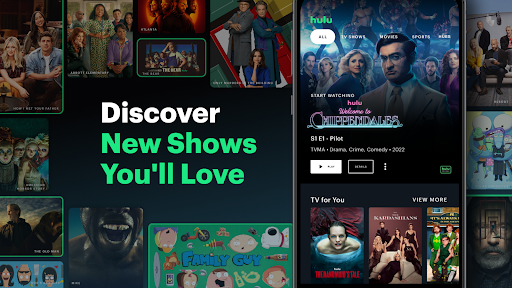 |
 |
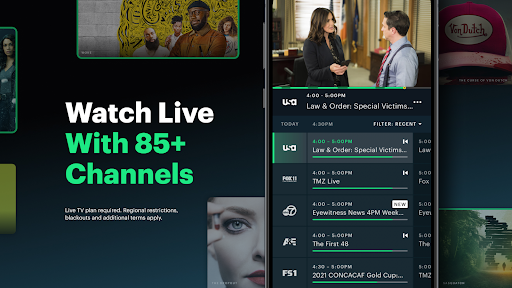 |
 |





