| Pandora ★ 4 |
|
| ⚙️Developer | Pandora |
| ⬇️Downloads | 100,000,000+ |
| 📊Category | Music & Audio |
Pandora is a popular music streaming app that offers a personalized listening experience to its users. Developed by Pandora Media, LLC, the app uses advanced algorithms and user preferences to deliver customized music recommendations based on individual tastes. With its vast music library, curated playlists, and interactive features, Pandora has become a go-to app for music lovers who want to discover new artists, create personalized stations, and enjoy a seamless listening experience.
Pandora stands out for its ability to understand users’ musical preferences and tailor recommendations accordingly. The app’s intuitive interface and innovative features make it a top choice for those seeking a personalized and engaging music streaming experience. Let’s explore the features and benefits that make Pandora a standout app in the world of music.
Features & Benefits
- Personalized Music Recommendations:Pandora’s core feature is its ability to provide personalized music recommendations to users. The app analyzes the user’s listening history, favorite artists, and preferred genres to curate customized stations. By leveraging its Music Genome Project, Pandora identifies similarities between songs and suggests tracks that align with the user’s musical taste. This personalized approach ensures that users are consistently exposed to music they enjoy and helps them discover new artists and songs tailored to their preferences.
- Curated Playlists and Stations:Pandora offers a wide range of curated playlists and stations that cater to different moods, genres, and activities. Whether you’re in the mood for upbeat pop hits, relaxing acoustic melodies, or energizing workout tracks, Pandora has a playlist to suit every occasion. These curated collections save users time and effort in creating their own playlists and provide a diverse selection of music to explore.
- Thumbs Up/Down Feedback System:Pandora encourages user engagement through its thumbs up/thumbs down feedback system. As users listen to songs, they can provide feedback by indicating whether they like or dislike a particular track. Pandora takes this feedback into account and adjusts its recommendations accordingly, fine-tuning the personalized music experience for each user. This interactive feature allows users to have more control over the songs they hear and helps Pandora refine its algorithm to better understand their preferences.
- Offline Listening and Ad-Free Experience:Pandora offers an ad-supported free version of the app, but users also have the option to subscribe to Pandora Plus or Pandora Premium for an ad-free experience and additional features. Subscribers can enjoy offline listening, allowing them to download their favorite songs, playlists, and stations to listen to without an internet connection. This feature is particularly useful for users who want to enjoy uninterrupted music during their commutes or when they are in areas with limited connectivity.
- Discover New Music and Artists:Pandora’s recommendation system is designed to help users discover new music and artists based on their existing preferences. The app introduces users to songs and artists they may not have come across otherwise, expanding their musical horizons. This discovery feature is especially valuable for users who want to explore different genres or find emerging artists within their favorite genres.
Alternative Apps
Deezer:?Deezer provides a vast music library, personalized recommendations, and curated playlists. It offers both a free ad-supported version and premium subscription options with additional features like offline listening.
TuneIn Radio:?TuneIn Radio combines music streaming with live radio from around the world. Users can listen to their favorite stations, discover new ones, and enjoy podcasts and sports broadcasts.
iHeartRadio:?iHeartRadio is a free music streaming app that offers a wide range of radio stations, podcasts, and curated playlists. It allows users to discover new music and enjoy live radio from various genres.
Google Play Music:?Google Play Music offers a vast library of songs, personalized playlists, and radio stations. It also integrates with other Google services and devices, providing a seamless music streaming experience.
Pros & Cons
Frequently Asked Questions
Pandora Free allows users to listen to curated playlists and personalized radio stations but includes ads. Users can skip a limited number of songs per hour and do not have the ability to download music for offline listening. Pandora Plus, on the other hand, offers an ad-free experience, unlimited skips, and the ability to save songs for offline playback. It also allows users to create multiple custom playlists. Yes, Pandora offers offline listening for subscribers of Pandora Plus and Pandora Premium. To use this feature, you must first download your favorite stations or playlists while connected to the internet. Once downloaded, you can listen to these selections without an internet connection. However, note that offline downloads are limited in number and must be refreshed periodically. Pandora uses a proprietary algorithm called the Music Genome Project, which analyzes songs based on various attributes such as melody, harmony, rhythm, and lyrics. This detailed analysis allows the service to understand musical similarities and recommend tracks that align with your listening preferences. The more you interact with the app¡ªby liking or disliking songs¡ªthe better Pandora becomes at tailoring your stations to suit your tastes. There is no specific limit to the number of thumbs-up you can give on Pandora. However, excessive thumb-ups may trigger the algorithm to narrow down song recommendations too significantly. It’s generally advisable to provide feedback that reflects your genuine preferences to ensure a balanced mix of new and familiar songs in your personalized stations. Yes, you can share your Pandora stations through various social media platforms and even via direct links. To share a station, go to the station settings, select the ‘Share’ option, and choose the platform you wish to use. This way, your friends can enjoy the same music experiences you love, provided they also have access to Pandora. If you’re having trouble streaming on Pandora, first check your internet connection to ensure it¡¯s stable. If your Wi-Fi is working, try closing the app and reopening it. You may also want to clear the app cache or update to the latest version of the app. If problems persist, consider reinstalling the app or checking the Pandora Help Center for troubleshooting tips. To manage your account settings in the Pandora app, navigate to the “Settings” section by tapping on your profile icon or the gear icon, depending on your device. From here, you can adjust your subscription preferences, change your password, update payment information, and manage notification settings. It¡¯s also where you can access privacy settings and review your listening history. Pandora does not currently offer built-in parental controls. However, parents can monitor their children’s listening habits by accessing the account settings and reviewing the history. Additionally, setting up separate accounts with different email addresses can help manage what content family members have access to. For more stringent control over content, consider using third-party apps designed specifically for parental monitoring.What is the difference between Pandora Free and Pandora Plus?
Can I use Pandora offline?
How does Pandora’s algorithm create personalized stations?
Is there a limit to how many thumbs-up I can give on Pandora?
Can I share my Pandora stations with friends?
What should I do if I encounter issues streaming on Pandora?
How can I manage my account settings in the Pandora app?
Are there any parental controls available in the Pandora app?
Screenshots
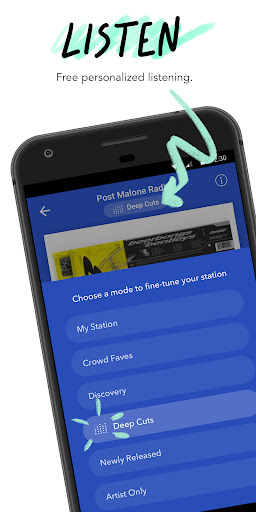 |
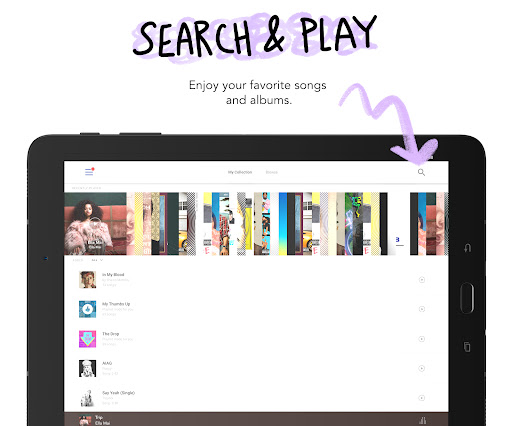 |
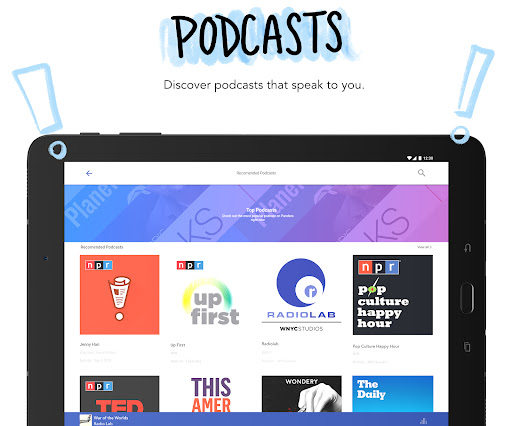 |
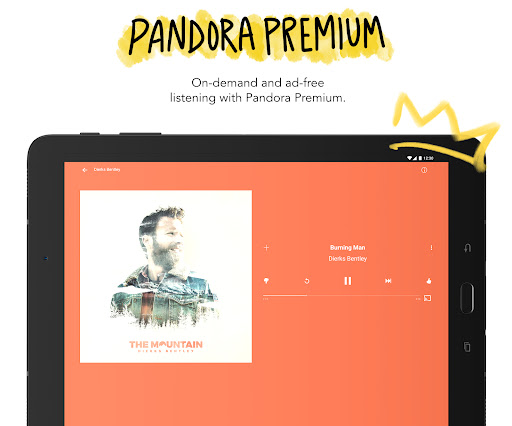 |





