| Walmart ★ 4.7 |
|
| ⚙️Developer | Walmart |
| ⬇️Downloads | 100,000,000+ |
| 📊Category | Shopping |
Introducing the Walmart app, your ultimate shopping companion that brings the convenience of Walmart right to your fingertips. With millions of products available for purchase, the Walmart app allows you to browse, shop, and save effortlessly. Whether you’re looking for groceries, electronics, home goods, or clothing, the Walmart app provides a seamless shopping experience that caters to your needs. From finding the best deals to tracking your orders, the app is designed to enhance your Walmart shopping experience and make your life easier.
Features & Benefits
- Effortless Shopping Experience: The Walmart app offers a user-friendly interface that makes shopping a breeze. With intuitive navigation and search functionality, you can easily find the products you’re looking for. The app provides detailed product descriptions, customer reviews, and high-quality images to help you make informed purchasing decisions.
- Convenient Product Pickup and Delivery: The Walmart app provides multiple options for product pickup and delivery. You can choose to have your items delivered to your doorstep, or you can opt for free in-store pickup. The app allows you to select your preferred pickup time and notifies you when your order is ready, ensuring a seamless and convenient shopping experience.
- Savings and Special Offers: With the Walmart app, you can access exclusive savings and special offers. The app provides personalized recommendations based on your shopping history and preferences, allowing you to discover new products and save money. You can also browse weekly ads, digital coupons, and rollback prices to maximize your savings.
- Easy Prescription Management: The Walmart app makes managing your prescriptions hassle-free. You can easily refill your prescriptions, transfer them from other pharmacies, and set up medication reminders, all within the app. The app also offers convenient access to the Walmart Pharmacy, where you can consult with pharmacists and find health and wellness products.
- Seamless Money Management: The Walmart app offers a range of financial services that simplify money management. You can use the app to check your Walmart Pay balance, track your Walmart MoneyCard transactions, and send money to friends and family. The app also provides access to the Walmart MoneyCenter, where you can cash checks, pay bills, and conduct other financial transactions.
Alternative Apps
Costco App:?The Costco App provides access to Costco’s extensive range of products, including groceries, electronics, and household items, with exclusive member discounts and convenient shopping options.
eBay App:?The eBay App enables users to buy and sell products in a wide range of categories, offering a unique marketplace experience withmillions of sellers worldwide.
Best Buy App:?The Best Buy App specializes in electronics and appliances, providing a user-friendly interface for browsing products, checking reviews, and making purchases.
Instacart App:?The Instacart App focuses on grocery shopping and offers same-day delivery from various retailers, including Walmart, providing a convenient way to shop for groceries from the comfort of home.
Pros & Cons
Frequently Asked Questions
To check your order status in the Walmart app, open the app and navigate to the “Account” section located at the bottom of the screen. Tap on “Purchase History” to view all your recent orders. Each order will display its current status, such as “Processing,” “Shipped,” or “Delivered.” You can also tap on an individual order to view more details, including tracking information if applicable. Yes, the Walmart app allows you to create shopping lists for easier planning. To do this, go to the “List” feature within the app. You can start a new list by tapping the “+” icon. From there, you can manually enter items or search for products directly from the inventory. Your list can be saved, shared, and accessed anytime, making it convenient for both online and in-store shopping. To redeem coupons or cashback offers within the Walmart app, first ensure that you are logged into your account. Navigate to the “Savings” section where you can find available coupons and offers. Select any applicable offer or coupon and follow the instructions to add it to your account. When making a purchase, either online or in-store, ensure to apply the coupon code during checkout or show the digital offer barcode to the cashier. Yes, returning items through the Walmart app is straightforward. Go to the “Account” section and select “Purchase History.” Choose the item you wish to return, then tap “Return” and follow the prompts to initiate the return process. The app will guide you through selecting the reason for the return and provide you with a QR code, which you can present at your local store for a hassle-free return. Absolutely! Within the Walmart app, you can customize your delivery preferences under the “Grocery” section. After selecting your items, proceed to checkout. Here, you will have options to choose between delivery, pickup, or shipping. You can specify delivery times, preferred delivery locations, and any special instructions to ensure your groceries arrive exactly when and how you want them. Walmart’s price match guarantee allows you to request a price match for qualifying identical items found at competitors. To use this feature in the app, navigate to the product you wish to price match and look for the option to “Request Price Match.” You’ll need to provide proof of the lower price, which can often be done by uploading a screenshot or entering a URL. Ensure that the competing item meets Walmart’s criteria for price matching, such as being in stock and not part of a clearance sale. Yes, the Walmart app provides real-time tracking for your delivery orders. Once your order is out for delivery, you will receive a notification. By going to the “Orders” section, you can view the status of your delivery and track your driver on a map. This feature ensures that you are updated about your order’s location and estimated arrival time. If you experience technical difficulties while using the Walmart app, the first step is to ensure that the app is updated to the latest version. If the problem persists, try closing and reopening the app or restarting your device. For ongoing issues, visit the “Help” section within the app or contact Walmart customer service for support. They can assist you with troubleshooting specific problems and provide guidance tailored to your situation.How can I check my Walmart order status using the app?
Can I create shopping lists in the Walmart app?
How do I redeem Walmart coupons or cashback offers through the app?
Is it possible to return items via the Walmart app?
Can I set up delivery preferences for my grocery orders in the app?
How does the price match guarantee work in the Walmart app?
Can I track my delivery driver in real time through the app?
What should I do if I encounter technical issues with the Walmart app?
Screenshots
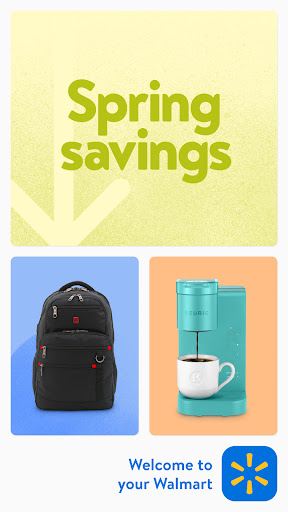 |
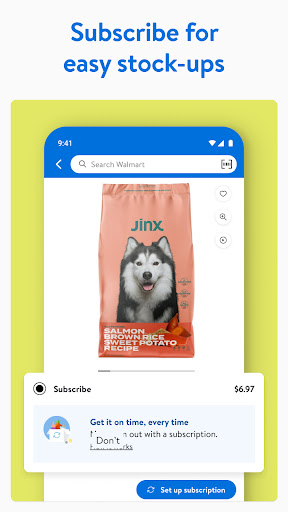 |
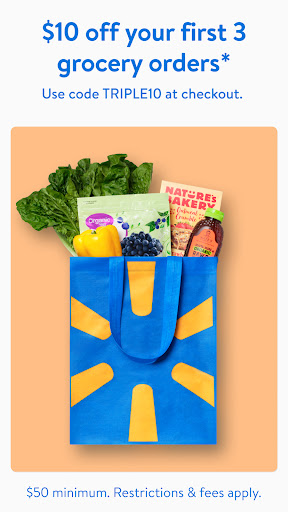 |
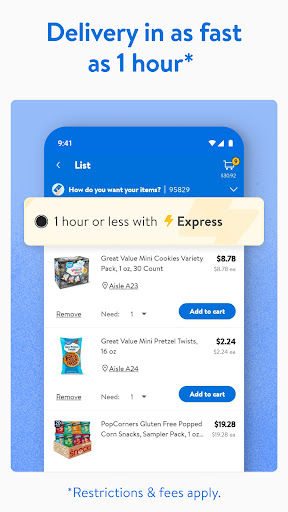 |





