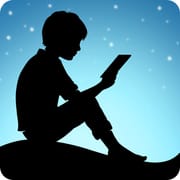 |
Amazon Kindle ★ 4.7 |
|---|---|
| ⚙️Developer | Amazon Mobile LLC |
| ⬇️Downloads | 100,000,000+ |
| 📊Category | Books & Reference |
The Amazon Kindle App is a popular e-reading application that allows users to access a vast collection of digital books, magazines, newspapers, and audiobooks. Developed by Amazon, the app provides a convenient platform for avid readers to enjoy their favorite literary content on various devices such as smartphones, tablets, and e-readers. With millions of titles available at users’ fingertips, the Kindle App revolutionizes the way people consume written content, offering a portable and immersive reading experience.
With its user-friendly interface and seamless integration with the Amazon ecosystem, the Kindle App has become a go-to choice for book enthusiasts worldwide. The app provides a plethora of features designed to enhance the reading experience, making it easy to customize settings, highlight passages, take notes, and synchronize reading progress across multiple devices. Whether you’re a casual reader or a bookworm, the Amazon Kindle App offers a convenient and immersive way to explore the world of literature.
Features & Benefits
- Vast Digital Library: The Amazon Kindle app offers a vast digital library with millions of e-books, including bestsellers, classics, and self-published works. Users can explore different genres, discover new authors, and access a wide range of reading material with just a few taps.
- Cross-Platform Synchronization: The app provides seamless synchronization across multiple devices, allowing users to start reading on one device and continue from where they left off on another. This feature ensures a consistent reading experience across smartphones, tablets, and Kindle e-readers.
- Customizable Reading Experience: The app offers various customization options to enhance the reading experience. Users can adjust font sizes, choose from different font styles, adjust screen brightness, and even switch between day and night reading modes for optimal comfort.
- Whispersync and Annotations: Whispersync technology enables users to sync their reading progress, bookmarks, and annotations across devices. This feature ensures that you never lose your place in a book and allows for seamless transitions between different reading devices.
- Integrated Dictionary and X-Ray: The Kindle app comes with an integrated dictionary and X-Ray feature, allowing users to look up definitions, character information, and relevant details without leaving the page. This enhances the understanding and enjoyment of the reading material.
Alternative Apps
Goodreads: Goodreads is a popular social networking app for book lovers. While it doesn’t offer e-books directly, it allows users to discover, rate, and review books, create reading lists, and connect with fellow readers for recommendations and discussions.
Scribd: Scribd is a digital library app that provides unlimited access to e-books, audiobooks, magazines, and documents. With a subscription-based model, users can explore a diverse range of reading material across various genres.
Wattpad: Wattpad is a unique reading app that focuses on user-generated content. It offers a platform for writers to share their stories, and users can discover and read a wide variety of free e-books and stories written by aspiring authors.
Libby: Libby is an app designed for borrowing e-books and audiobooks from public libraries. Users can access their local library’s digital collection, borrow titles, and enjoy them on their preferred devices, making it a great choice for library patrons.
Pros & Cons
Frequently Asked Questions
Yes, the Kindle app allows users to download books for offline reading. Absolutely, the app provides robust customization options for reading preferences. Yes, the Kindle app includes a night mode to reduce eye strain during low-light reading. Yes, the Kindle app synchronizes your e-book library, bookmarks, and reading progress. In addition to Kindle e-books, the app can handle PDF, TXT, MOBI, and other common e-book formats.Can I read Kindle books offline on the app?
Can I adjust text size and font on the Kindle app?
Does the Kindle app have a night mode or dark theme?
Can I sync my Kindle library across multiple devices?
What file formats does the Kindle app support?
Screenshots
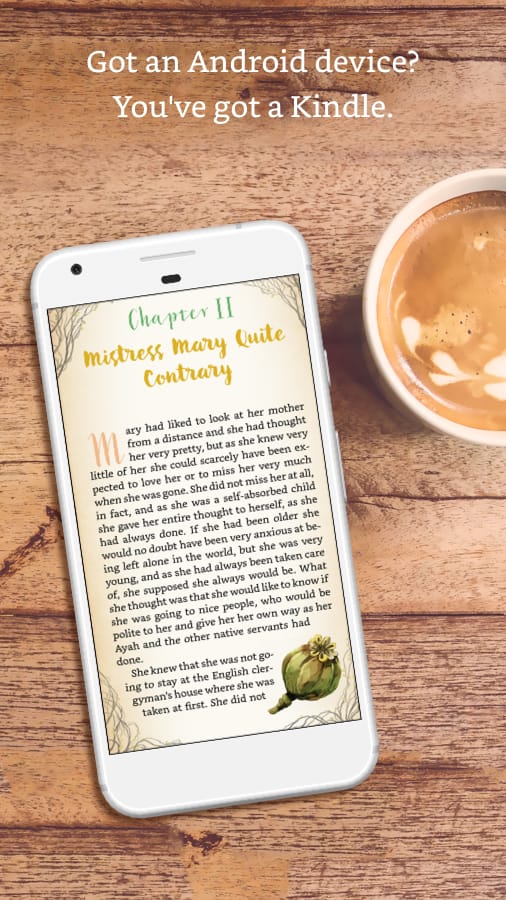 |
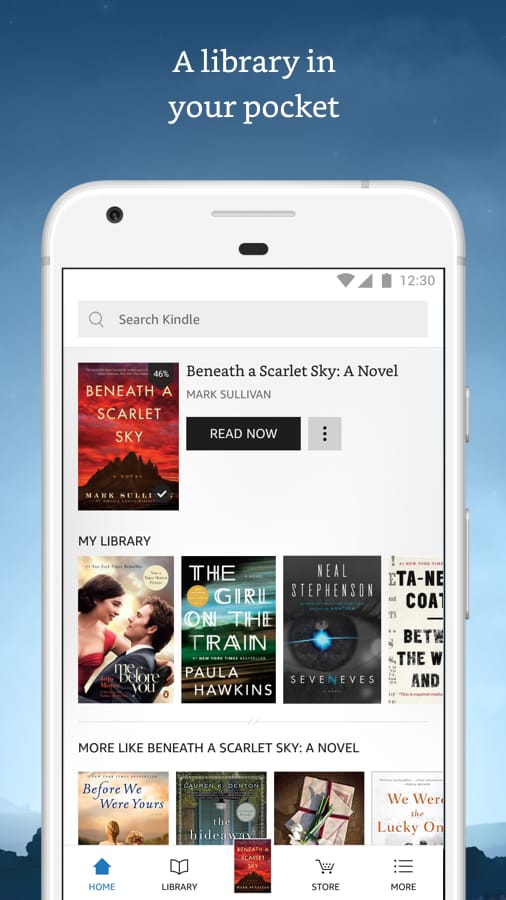 |
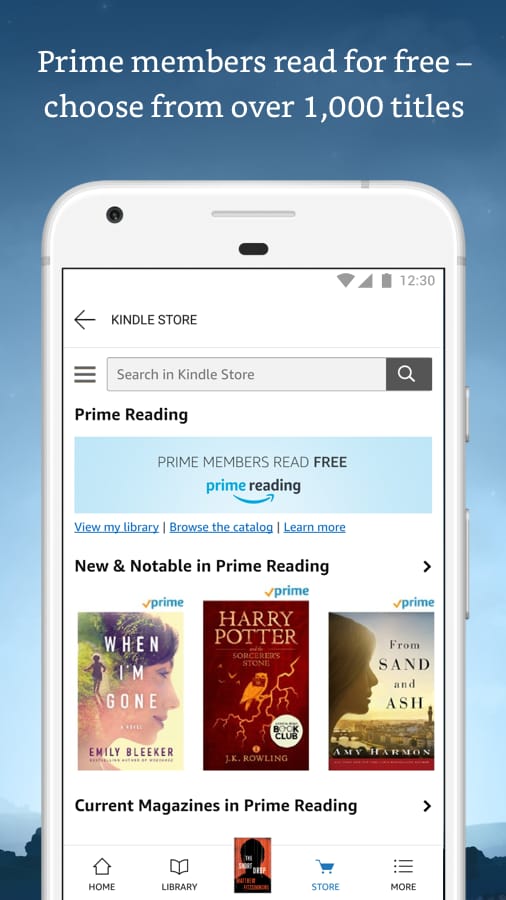 |
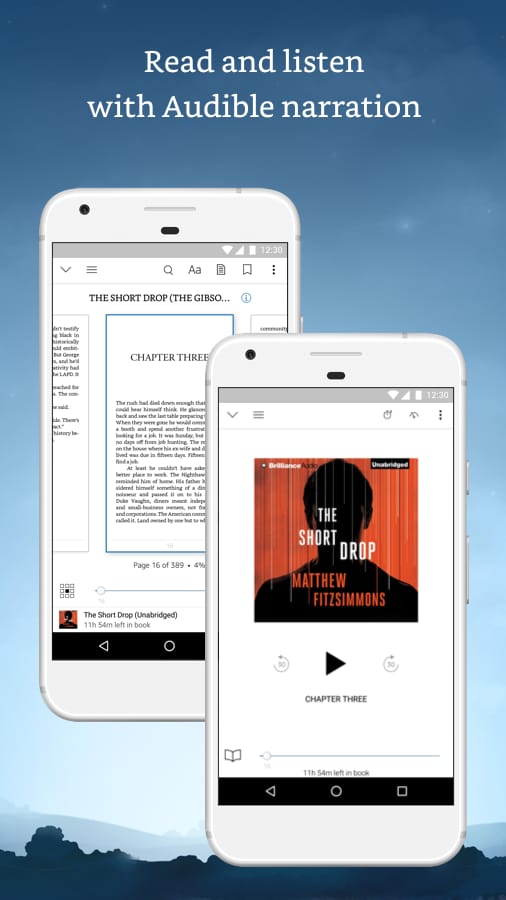 |





