| Any.do ★ 4.4 |
|
| ⚙️Developer | Any.do To-do list & Calendar |
| ⬇️Downloads | 1,000,000,000+ |
| 📊Category | Productivity |
In today’s fast-paced world, staying organized and managing tasks efficiently is essential. Fortunately, with the Any.do app, you can easily streamline your task management and stay on top of your to-do list. Any.do is a versatile and user-friendly app that caters to individuals, families, and teams, providing a comprehensive solution for organizing personal tasks, coordinating family activities, and collaborating on projects.
Whether you’re a busy professional, a student juggling multiple responsibilities, or a team leader looking for effective project management tools, Any.do has got you covered. With its intuitive interface, seamless synchronization across devices, and a range of powerful features, Any.do offers a simple yet robust solution for enhancing productivity and ensuring that nothing falls through the cracks.
Features & Benefits
- Tasks & Lists: Any.do allows you to easily manage all your tasks and lists in one place. Create, prioritize, and organize your tasks with ease, ensuring that you stay focused and productive.
- Calendar Integration: Any.do seamlessly integrates with your calendar, enabling you to organize all your calendar events and tasks in one convenient location. Say goodbye to switching between different apps and platforms to stay on top of your schedule.
- Daily Planner: Plan your day effectively with Any.do’s daily planner feature. Set your priorities, track your progress, and review your upcoming events and tasks at a glance. Stay organized and ensure that you make the most of your day.
- Reminders: Never miss a deadline or forget an important task again. Any.do allows you to set time-based, location-based, and recurring reminders, ensuring that you stay on track and meet your commitments.
- Collaboration: Any.do provides robust collaboration features, making it easy to work with others. Whether you’re managing a team project or coordinating with family members, you can assign tasks, set deadlines, and chat in context to keep everyone on the same page.
Alternative Apps
Asana: A robust project management app with task tracking and team collaboration features.
TickTick: A comprehensive task manager that offers features like habit tracking and Pomodoro timer.
Microsoft To Do: Microsoft’s task management app that integrates seamlessly with other Microsoft apps.
Google Tasks: A lightweight task management tool integrated with Google’s suite of productivity apps.
Pros & Cons
Frequently Asked Questions
Any.do offers a straightforward task management system that allows users to create, organize, and prioritize tasks efficiently. Users can add tasks with specific due dates, reminders, and notes, helping to clarify their objectives. The app supports creating lists for different projects or categories, enabling users to switch context easily. With features like drag-and-drop functionality, users can rearrange tasks based on priority. Additionally, Any.do’s smart suggestions help users quickly add tasks based on their previous entries or contextual cues. Yes, Any.do provides robust collaboration features that enable users to share tasks and lists with friends, family, or colleagues. To share a list, simply go to the list settings and select the option to invite others via email. Once shared, collaborators can view, edit, and complete tasks, making it easier to work together on projects or planning events. Notifications keep everyone updated on changes made by collaborators, ensuring seamless communication. Absolutely, Any.do integrates with various productivity tools to enhance its functionality. It seamlessly connects with Google Calendar, Outlook, and other calendar apps, allowing users to see all their tasks and appointments in one place. Additionally, Any.do offers integrations with platforms like Slack and Zapier, enabling automated workflows and notifications. This integration helps streamline your productivity by ensuring that updates in one tool reflect in another. Any.do’s daily planner is designed to improve time management and increase productivity. Each day, users are prompted to review their tasks and schedule, which encourages proactive planning. The planner allows users to allocate specific times for tasks, helping to prevent procrastination and ensure that important deadlines are met. By visualizing their day, users can better manage their workload and make adjustments as needed, ultimately leading to more productive days. Yes, Any.do is designed for multi-device accessibility. Users can sync their accounts across various platforms, including smartphones, tablets, and desktops. This means you can add or update tasks on your phone while commuting and access them later on your computer. The real-time synchronization ensures that any changes made from one device are reflected on all others instantly, providing flexibility and convenience for users who are constantly on the go. Any.do does provide limited offline functionality. Users can view and edit their tasks without an internet connection, making it convenient for those in areas with unstable connectivity. However, certain features, such as syncing changes or accessing shared lists, will require an internet connection. Once reconnected, Any.do automatically syncs any updates made offline, ensuring that your task list remains current and accurate. Yes, Any.do offers customizable reminder options that cater to individual preferences. Users can set reminders for specific times or locations, ensuring they receive timely notifications. For instance, location-based reminders can alert users when they arrive at a particular place, prompting them to complete a related task. Additionally, reminders can be repeated, allowing users to establish regular check-ins for ongoing tasks or habits.How does Any.do’s task management system work?
Can I share my tasks or lists with others using Any.do?
Is it possible to integrate Any.do with other productivity tools?
What are the benefits of using Any.do’s daily planner feature?
Can I access Any.do from multiple devices?
Does Any.do offer offline functionality?
Are there any customizable options for reminders in Any.do?
Screenshots
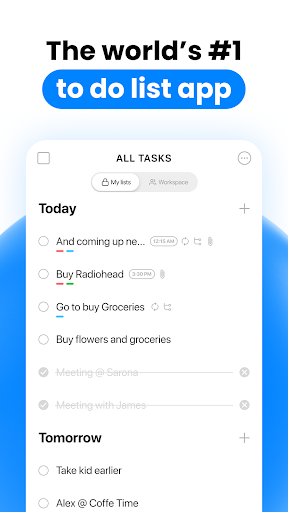 |
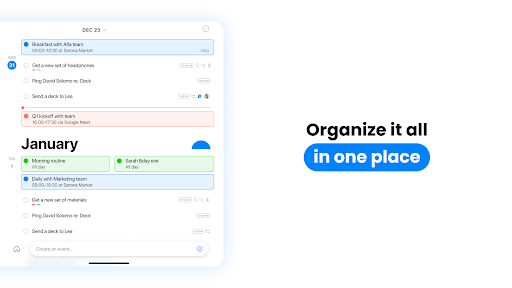 |
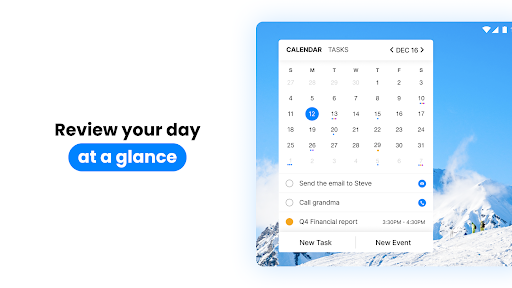 |
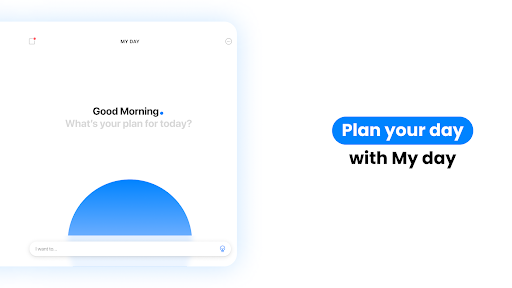 |




