| Coinbase ★ 4.3 |
|
| ⚙️Developer | Coinbase Android |
| ⬇️Downloads | 10,000,000+ |
| 📊Category | Finance |
The Coinbase app is a leading platform for buying, selling, and managing cryptocurrencies. With its user-friendly interface and robust features, Coinbase has become a popular choice for both beginners and experienced cryptocurrency investors. The app provides a secure and convenient way to enter the world of digital currencies, offering a wide range of cryptocurrencies to trade and store. Whether you’re looking to invest in Bitcoin, Ethereum, or other popular cryptocurrencies, Coinbase simplifies the process and empowers users to participate in the cryptocurrency market.
Features & Benefits
- Cryptocurrency Trading:Coinbase allows users to buy and sell a variety of cryptocurrencies with ease. The app supports popular digital currencies like Bitcoin, Ethereum, Litecoin, and more. Users can monitor real-time prices, place market orders, and set price alerts to stay informed about market movements.
- Wallet Services:Coinbase provides a digital wallet where users can securely store their cryptocurrencies. The app implements robust security measures, such as two-factor authentication and encryption, to protect users’ funds. The wallet supports multiple cryptocurrencies, allowing users to manage their digital assets in one place.
- Portfolio Tracking:With the Coinbase app, users can track the performance of their cryptocurrency investments. The app provides detailed portfolio insights, including current holdings, historical performance, and gains/losses. This feature enables users to monitor their investment progress and make informed decisions.
- Recurring Buys:Coinbase offers a recurring buy feature, allowing users to automate their cryptocurrency purchases. This feature is especially useful for investors who want to regularly invest a fixed amount in cryptocurrencies over time. It simplifies the investment process and helps users take advantage of cost averaging strategies.
- Educational Resources:Coinbase provides educational resources to help users learn about cryptocurrencies and blockchain technology. The app offers articles, tutorials, and videos that cover various topics, from the basics of cryptocurrency to advanced trading strategies. This educational component makes Coinbase a valuable tool for users who want to expand their knowledge in the crypto space.
Alternative Apps
Coinmama: Coinmama is a popular app for buying and selling cryptocurrencies quickly and securely. It supports various payment methods and offers a user-friendly interface for seamless transactions.
Gemini: Gemini is a regulated cryptocurrency exchange app that prioritizes security and compliance. It offers a user-friendly interface, various trading pairs, and a secure wallet for storing cryptocurrencies.
Robinhood: Robinhood is a commission-free trading app that allows users to buy and sell cryptocurrencies, stocks, and other financial assets. It is known for its simplicity and accessibility for beginner traders.
eToro: eToro is a social trading platform that enables users to trade cryptocurrencies, stocks, and other assets. It offers a unique feature of copying trades from successful traders, making it suitable for beginners seeking guidance.
Pros & Cons
Frequently Asked Questions
The Coinbase app provides a user-friendly interface that allows users to buy, sell, and trade a variety of cryptocurrencies. Key features include real-time price tracking, advanced charting tools, and market analysis. Users can set up price alerts, access their portfolio performance, and utilize the instant buy feature for quick transactions. Additionally, the app supports recurring purchases, allowing users to automate their investments in specific cryptocurrencies. To enhance the security of your Coinbase app account, enable two-factor authentication (2FA) using an authenticator app or SMS as a backup. Regularly update your password and use a complex combination of letters, numbers, and symbols. It¡¯s also advisable to keep your recovery phrases secure and never share them with anyone. Be vigilant about phishing attempts by only accessing the app through official channels and verifying email communications from Coinbase. Yes, the Coinbase app allows you to transfer cryptocurrencies to and from external wallets. To do this, navigate to the ‘Accounts’ section, select the cryptocurrency you wish to send, and choose the ‘Send’ option. You will need the recipient’s wallet address to complete the transfer. Make sure to double-check the address, as cryptocurrency transactions are irreversible. Additionally, be aware of any network fees that may apply when sending or receiving funds. If you’re locked out of your Coinbase account, begin by resetting your password through the app or website. If you have enabled 2FA and don¡¯t have access to your authentication method, click on the ¡°Need help?¡± link during the login process. Follow the instructions provided to verify your identity. In case you still cannot regain access, contact Coinbase support for further assistance, ensuring you provide any necessary information to expedite the recovery process. Yes, the Coinbase app supports staking for certain cryptocurrencies like Ethereum, Tezos, and Cardano. Staking through the app allows users to earn rewards on their holdings by participating in network operations. To stake your coins, navigate to the respective cryptocurrency’s page within the app and follow the prompts to start earning rewards. Keep in mind that there may be a minimum amount required for staking, and rewards typically depend on the amount staked and the duration of the stake. The Coinbase app does not directly support buying and selling NFTs; however, Coinbase has launched a separate platform called Coinbase NFT where users can create, buy, and sell non-fungible tokens. You can manage your cryptocurrency assets in the Coinbase app and then transfer them to the Coinbase NFT platform to engage in NFT transactions. Ensure you understand the specific requirements and fees associated with minting and trading NFTs on the dedicated platform. The Coinbase app accepts various payment methods for purchasing cryptocurrencies, including bank transfers, credit cards, and debit cards. Bank transfers typically incur lower fees but may take longer to process, while credit and debit card transactions are usually instant but may come with higher fees. Additionally, some users can use PayPal for withdrawals and deposits, depending on their region. Always check the app for the latest supported payment options. To view your transaction history in the Coinbase app, go to the ‘Portfolio’ section and select the relevant cryptocurrency. Tap on the specific asset to access detailed information, including your past transactions. You can also find a comprehensive list of all your trades, buys, sells, and transfers under the ‘Activity’ tab. This feature helps you track your investment history, monitor gains or losses, and maintain accurate records for tax purposes.What features does the Coinbase app offer for trading cryptocurrencies?
How can I secure my Coinbase app account?
Can I transfer cryptocurrencies between my Coinbase wallet and another wallet using the app?
What should I do if I’m locked out of my Coinbase app account?
Does the Coinbase app support staking for any cryptocurrencies?
Can I use the Coinbase app for buying and selling NFTs?
What payment methods can I use in the Coinbase app?
How can I view my transaction history on the Coinbase app?
Screenshots
 |
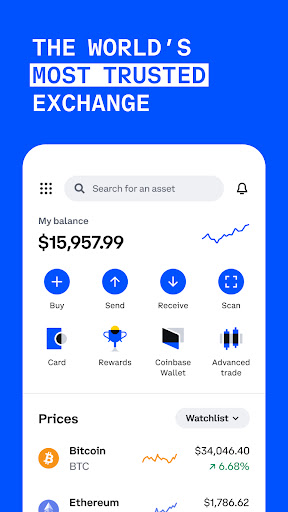 |
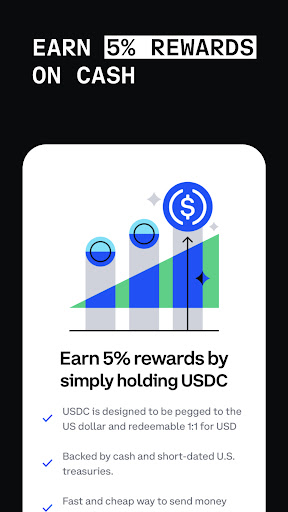 |
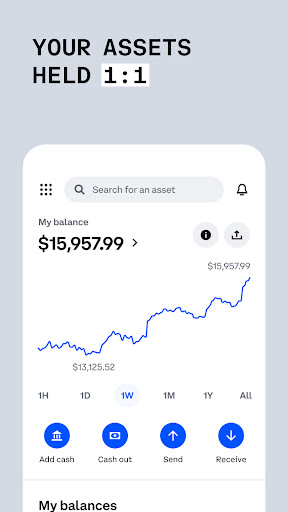 |





