| Cymera Beauty Selfie Camera ★ 4.5 |
|
| ⚙️Developer | SK Communications |
| ⬇️Downloads | 10,000,000+ |
| 📊Category | Photography |
Cymera Beauty Selfie Camera is a popular mobile application designed for capturing and enhancing selfies. Developed by SK Communications, this app offers a comprehensive set of tools and features that cater to selfie enthusiasts. With Cymera, users can capture stunning self-portraits, edit them with a wide range of filters and effects, and achieve professional-level results. Whether you want to enhance your skin, apply makeup effects, or add artistic filters, Cymera provides a user-friendly platform for transforming your selfies into beautiful works of art.
Cymera has gained popularity for its intuitive interface, powerful editing capabilities, and extensive range of features. It has become a go-to app for selfie lovers who want to achieve picture-perfect results with ease.
Features & Benefits
- Real-Time Beauty Effects:Cymera offers a variety of real-time beauty effects that allow users to preview and capture stunning selfies. From skin smoothing to face slimming, users can instantly enhance their appearance before taking a photo. The app’s real-time beauty effects help users achieve their desired look without the need for extensive post-processing.
- Makeup Tools and Effects:Cymera provides a wide range of makeup tools and effects to enhance facial features. Users can apply virtual makeup effects such as lipstick, blush, eyeshadow, and eyeliner to their selfies. The app also offers options for adjusting the intensity of makeup effects, allowing for a personalized and natural look.
- Beauty Filters and AR Effects:Cymera offers a vast collection of beauty filters and augmented reality (AR) effects. Users can choose from various styles and moods to add a unique touch to their selfies. These filters and effects enhance the overall composition of the photo and allow for creative expression.
- Collage and Grid Options:Cymera provides collage and grid options for users to create photo collages and grids with their selfies. Users can choose from a variety of templates and layouts, enabling them to showcase multiple photos in a single image. The app also offers customization features such as background colors, borders, and text overlays.
- Photo Editing Tools:Cymera offers a comprehensive set of photo editing tools for fine-tuning and enhancing selfies. Users can adjust brightness, contrast, saturation, and other parameters to achieve the desired look. The app also provides options for cropping, rotating, and straightening photos, ensuring that users can perfect their compositions.
Alternative Apps
VSCO:?VSCO is a photo editing app with a wide range of filters and editing tools. While it’s not specifically designed for selfies, it offers a variety of options to enhance your photos and create a cohesive aesthetic.
B612:?B612 is a selfie camera app known for its extensive range of beauty filters and effects. It offers features like facial recognition stickers, AR makeup effects, and collage templates.
Snapseed:?Snapseed is a powerful photo editing app that goes beyond just selfies. It offers advanced editing tools, including precise retouching options, filters, and creative effects for all types of photos.
Facetune:?Facetune is a popular app for retouching and enhancing selfies. It provides tools for smoothing skin, whitening teeth, removing blemishes, and even reshaping facial features.
Pros & Cons
Frequently Asked Questions
The Cymera Beauty Selfie Camera app provides a wide range of features tailored for enhancing selfies and portraits. Users can enjoy various filters, beauty modes, and makeup options that help in achieving flawless skin tones and correcting imperfections. The app also includes tools for adjusting facial features, such as resizing eyes or altering jawlines. Additionally, it offers diverse artistic effects and frames to personalize photos further. To access the beauty filters, open the Cymera app and select the camera icon to take a new picture or choose an existing one from your gallery. Once you’re in the editing interface, tap on the ‘Beauty’ option located at the bottom menu. Here, you’ll find a variety of filters specifically designed to enhance your selfie appearance. Simply swipe through the options and tap on any filter to apply it to your image. Yes, the Cymera app allows you to customize several camera settings to suit your preferences. To adjust settings, navigate to the camera interface and look for the gear icon. Inside, you can modify parameters such as resolution, grid lines, and timer settings. You can also enable features like the voice command shutter and HDR mode to improve the quality of your selfies. The Cymera app primarily saves photos in the standard JPEG format. However, once you have edited your images, you can share them directly to social media platforms or send them via email or messaging apps. If you need high-quality prints or specific file formats, consider exporting your finished images to your device’s storage and then converting them using another application, if required. Cymera offers a variety of makeup effects that include virtual lipsticks, eye shadows, blushes, and contouring options. Users can experiment with different colors and intensities to achieve a desired look. By tapping on the ‘Makeup’ section during the editing process, you can overlay these cosmetic effects onto your selfie, providing a realistic enhancement without needing physical makeup. Yes, the Cymera app includes a collage feature that allows users to combine multiple photos into one frame. To create a collage, select the ‘Collage’ option from the main menu. You can choose from various templates and layouts, then add your selected images. The app provides customization options, such as adjusting margins and spacing between pictures, allowing you to create visually appealing compositions easily. The Cymera app offers premium features through a subscription model. Users can access additional filters, editing tools, and advanced functionalities by selecting the ‘Upgrade’ option within the app. Different subscription plans may be available, granting access to exclusive content and removal of ads. Regular updates also introduce new features, ensuring users have the latest enhancements at their disposal. Absolutely! The Cymera app provides seamless sharing options. After editing your photo, simply tap the ‘Share’ button located in the editing screen. You will see icons for various social media platforms like Instagram, Facebook, and Twitter. Select the platform of your choice, and the app will guide you through the sharing process, making it easy to showcase your enhanced selfies to friends and followers.What features does the Cymera Beauty Selfie Camera app offer for photo editing?
How can I access the beauty filters on the Cymera app?
Is there a way to customize my camera settings within the Cymera app?
Can I save my edited photos in different formats using the Cymera app?
What types of makeup effects are available in the Cymera app?
Is there a way to create collages or combine multiple images in the Cymera app?
Are there any premium features available in the Cymera app, and how can I access them?
Can I share my edited photos directly from the Cymera app to social media platforms?
Screenshots
 |
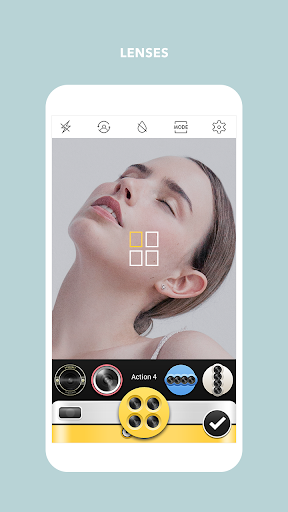 |
 |
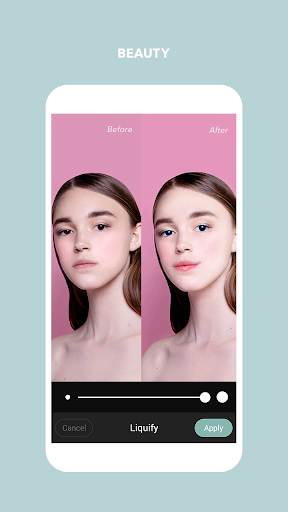 |





