| GoArt ★ 4 |
|
| ⚙️Developer | AI Art Photo Editor | Everimaging Ltd. |
| ⬇️Downloads | 100,000,000+ |
| 📊Category | Photography |
GoArt is a popular mobile app that combines the power of artificial intelligence with artistic filters to transform ordinary photos into stunning works of art. With its advanced neural network technology, GoArt can replicate the styles of renowned artists such as Van Gogh, Picasso, and Monet, giving users the ability to create unique and visually captivating images. Whether you’re an amateur photographer or a creative enthusiast, GoArt offers a fun and innovative way to explore different artistic styles and add a touch of creativity to your photos.
Features & Benefits
- Artistic Filters:GoArt offers a diverse range of artistic filters inspired by famous artists and art movements. Users can choose from a variety of styles, including Impressionism, Pop Art, Watercolor, and many more. Each filter is meticulously designed to replicate the brushstrokes, color palettes, and textures of the corresponding art style, allowing users to transform their photos into stunning artworks.
- Real-Time Preview:One of the standout features of GoArt is its real-time preview capability. Users can see the artistic transformation happening live on their screens while capturing a photo or selecting an image from the gallery. This instant feedback allows users to experiment with different filters and styles, ensuring they achieve the desired artistic effect before finalizing their creation.
- Adjustment Tools:GoArt provides users with a set of adjustment tools that allow fine-tuning of the artistic filters. Users can adjust parameters such as saturation, brightness, contrast, and opacity to customize the intensity and overall look of the applied filter. These tools provide flexibility and control, enabling users to create unique variations of the selected art style.
- High-Quality Output:GoArt generates high-resolution images with exceptional detail and quality. The app utilizes advanced algorithms to preserve the original image’s clarity and enhance it with the chosen artistic style. This ensures that the final artwork can be saved, printed, or shared in various formats without compromising on visual fidelity.
- Social Sharing:GoArt makes it easy to share your artistic creations with others. The app allows users to directly share their transformed photos on popular social media platforms or messaging apps. Whether you want to showcase your artwork to friends and followers or seek feedback from the creative community, GoArt provides seamless integration with social sharing options.
Alternative Apps
Glaze:?Glaze is an app that specializes in transforming photos into paintings. It offers a variety of painting styles, including watercolor, oil, and acrylic, allowing users to create realistic and artistic renditions of their photos.
Artisto:?Artisto focuses on video editing and offers a range of artistic filters and effects specifically designed for videos. Users can apply these effects to their videos in real-time, adding a creative touch to their visual content.
Dreamscope:?Dreamscope offers a unique approach to transforming photos by using deep learning algorithms. It applies dream-like and abstract filters to create visually stunning and surreal artworks.
Pikazo:?Pikazo combines AI algorithms with neural networks to create intricate and visually captivating artistic transformations. It offers a wide range of artistic styles and allows users to customize the effects according to their preferences.
Pros & Cons
Frequently Asked Questions
GoArt offers a wide variety of art styles that users can apply to their photos, including famous techniques such as Impressionism, Cubism, Expressionism, and Pop Art. Additionally, the app features unique filters inspired by renowned artists like Van Gogh, Monet, and Picasso, allowing you to transform your images into stunning pieces resembling classic artwork. The range of styles is continuously updated, so users can expect new options regularly. Yes, GoArt allows users to customize the intensity of the filters and effects applied to their images. After selecting an art style, you can use a slider tool to increase or decrease the effect¡¯s strength, giving you control over how subtle or dramatic the transformation appears. This feature enables you to fine-tune your creations, ensuring they meet your artistic vision. GoArt allows users to save their edited images in multiple formats, including JPEG and PNG. When saving your artwork, you can choose the desired format based on your needs. JPEG is suitable for general sharing on social media, while PNG may be preferable if you want a higher quality image with a transparent background. Additionally, the resolution options are adjustable to cater to different platforms or printing requirements. Currently, GoArt does not support batch processing or editing multiple photos simultaneously. Users must edit each photo individually. However, the intuitive interface makes it easy to quickly apply effects and save images, allowing for efficient editing even if done one at a time. Yes, GoArt includes built-in sharing options that allow you to post your edited images directly to various social media platforms such as Instagram, Facebook, and Twitter. Once you finish editing your artwork, simply select the share option, choose the platform, and follow the prompts to publish your creation without needing to leave the app. While GoArt is free to download and offers several art styles at no cost, certain premium features and exclusive art styles are available through a subscription model. Users can opt for a monthly or yearly subscription to unlock additional content and capabilities, enhancing their overall experience. The app provides a clear breakdown of what¡¯s included in both the free and premium versions to help users make informed decisions. If you encounter any issues or have questions about using GoArt, you can access customer support through the app itself. There¡¯s a dedicated help section where you can find troubleshooting tips, FAQs, and contact information for further assistance. Additionally, the developers often provide updates through social media, where users can engage and report issues directly. Currently, GoArt does not include a dedicated community or gallery feature within the app for showcasing user creations. However, users are encouraged to share their artwork on social media platforms, where they can tag GoArt and connect with other artists. This helps foster a sense of community outside the app while promoting individual creativity.What types of art styles can I apply using GoArt?
Can I adjust the intensity of the effects applied in GoArt?
Is it possible to save my edited images in different formats?
Does GoArt support batch processing for editing multiple photos at once?
Can I share my creations directly from GoArt to social media platforms?
Are there any subscription fees associated with using GoArt?
How do I access customer support if I encounter issues with the app?
Is there a community or gallery feature within GoArt to showcase my work?
Screenshots
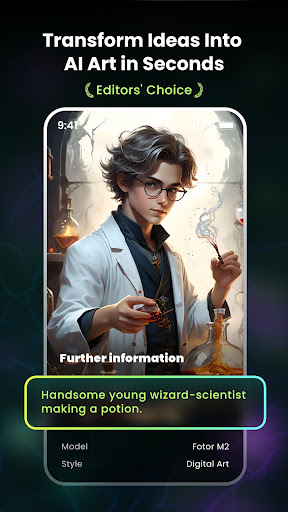 |
 |
 |
 |





