| Google Duo ★ 4.5 |
|
| ⚙️Developer | Google LLC |
| ⬇️Downloads | 500,000,000+ |
| 📊Category | Communication |
The Google Duo app is a popular video calling and messaging app developed by Google. It provides a seamless and high-quality communication experience for users across different devices, including smartphones, tablets, and computers. With its user-friendly interface and a wide range of features, Google Duo has become a go-to app for staying connected with friends, family, and colleagues.
Features & Benefits
- High-Quality Video Calls:Google Duo offers high-definition video calls, ensuring clear and crisp visuals even in low-bandwidth or unstable network conditions. The app utilizes adaptive video compression technology to optimize video quality while minimizing data usage, resulting in smooth and reliable video calls.
- Cross-Platform Compatibility:One of the key advantages of Google Duo is its cross-platform compatibility. Whether you’re using an Android device, an iPhone, or a computer, you can easily connect with anyone who has the app installed. This versatility makes it convenient for users to communicate with their contacts regardless of the devices they use.
- Knock Knock Feature:The Knock Knock feature allows users to preview the caller’s video before answering the call. This feature adds a personal touch to the calling experience, enabling users to see who’s calling and what they’re up to before picking up the call. It helps create a sense of anticipation and connection.
- End-to-End Encryption:Google Duo ensures the privacy and security of user communications through end-to-end encryption. This means that only the sender and the recipient can access the content of the calls and messages, providing users with peace of mind and confidentiality during their conversations.
- Low Data Usage Mode:For users with limited data plans or in areas with slow internet connectivity, Google Duo offers a Low Data Usage mode. This feature optimizes video and audio quality while consuming less data, allowing users to have longer conversations without worrying about excessive data usage.
Alternative Apps
Microsoft Teams: Microsoft Teams is a comprehensive collaboration platform that includes video calling as one of its key features. It is widely used by businesses and organizations for team meetings, presentations, and project collaboration.
FaceTime: FaceTime is exclusive to Apple devices and provides seamless video calling capabilities. It offers high-quality video and audio, and its integration with other Apple services makes it convenient for iOS users.
Zoom: Zoom is a popular video conferencing app that gained immense popularity during the pandemic. It supports large group calls, screen sharing, and virtual backgrounds, making it ideal for business meetings and online classes.
Facebook Messenger: Facebook Messenger offers video calling features, allowing users to connect with their Facebook friends through high-quality video calls. It also supports group video chats and offers a range of fun filters and effects.
Pros & Cons
Frequently Asked Questions
Google Duo is compatible with a wide range of devices, including Android smartphones and tablets running Android 4.1 or later, iPhones and iPads with iOS 10 or later, and computers using the web version on supported browsers like Chrome, Firefox, and Safari. Additionally, it can be used on smart displays, such as Google Nest Hub, which makes video calls hands-free. Google Duo requires an active internet connection to function, whether through Wi-Fi or mobile data. It does not support traditional phone networks for making calls. However, if you have a weak signal, the app may attempt to use lower bandwidth settings to maintain a connection, but an internet connection is essential for both audio and video calls. To send messages on Google Duo, you must first initiate a video call with the recipient. If they do not answer, you will see an option to leave a message. Tap the “Leave a message” button to record a video message that gets sent to the person. The recipient can view your message whenever they open the app next. Text messaging features are limited, focusing instead on video communication. Yes, Google Duo allows users to make group video calls with up to 32 participants. To start a group call, open the app, select the ¡°Create Group¡± option or choose multiple contacts from your contact list. Once you’ve selected all participants, tap the video call icon to initiate the call. Each participant needs to have the app installed on their device.What devices are compatible with Google Duo?
Can I use Google Duo without an internet connection?
How can I send messages on Google Duo?
Is it possible to make group calls on Google Duo?
Screenshots
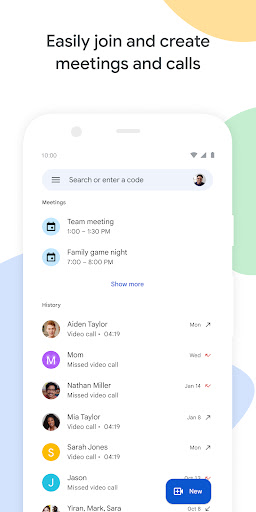 |
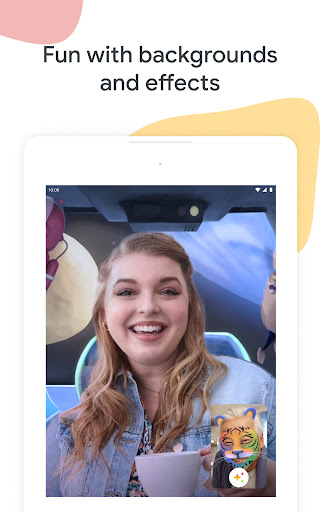 |
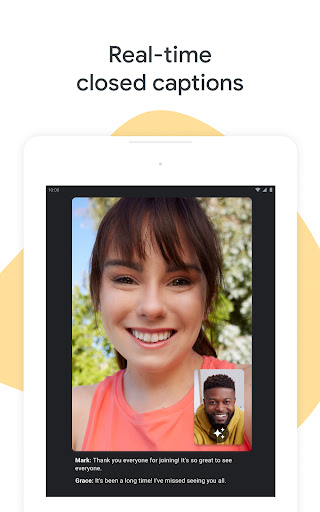 |
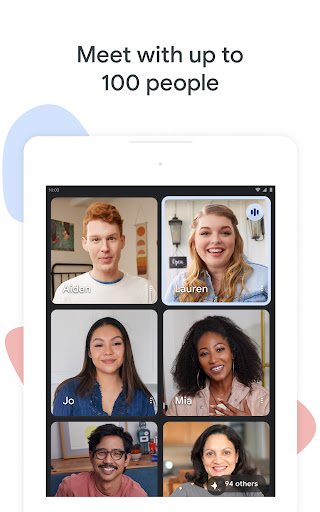 |





