 |
Solitaire 3D ★ 4.5 |
|---|---|
| ⚙️Developer | EasyFun Game |
| ⬇️Downloads | 1,000,000+ |
| 📊Category | Card |
Solitaire 3D is a captivating and visually stunning adaptation of the beloved classic card game, Solitaire. Developed for mobile devices and computers, this game offers a unique twist by immersing players in a three-dimensional environment, adding an extra layer of depth and excitement to the gameplay.
In Solitaire 3D, the objective remains the same as traditional Solitaire: to arrange the cards in ascending order by suit, starting with the Ace and ending with the King. However, what sets Solitaire 3D apart is its immersive 3D graphics, which bring the playing field to life and create a more engaging and interactive experience.
With beautiful and realistic card designs, players can easily drag and drop cards onto the layout, making moves with intuitive gestures. The 3D environment allows for dynamic card animations, giving a sense of depth as the cards are stacked and moved around the virtual table. This attention to detail enhances the overall gameplay and immerses players in a visually appealing and enjoyable Solitaire experience.
Solitaire 3D offers different game modes and variations to cater to players of all skill levels and preferences. Whether you’re a seasoned Solitaire player looking for a new challenge or a casual gamer seeking a relaxing pastime, Solitaire 3D provides a variety of options to keep you entertained for hours on end.
Quick Start Guide
Playing Solitaire 3D is easy and familiar to anyone who has played the traditional version of Solitaire. Here’s a step-by-step guide on how to dive into the game:
- Setup: Start by launching Solitaire 3D on your mobile device or computer. Once the game is loaded, you’ll be presented with a three-dimensional card table and a shuffled deck of cards.
- Objective: The goal of Solitaire 3D is to arrange all the cards in the four foundation piles in ascending order by suit. The foundation piles are typically located at the top-right corner of the screen.
- Gameplay: To play Solitaire 3D, you’ll need to make moves by arranging the cards on the tableau. The tableau consists of seven piles of cards, with the first pile containing one card, the second pile containing two cards, and so on. The top card of each pile is face-up, while the rest are face-down.
- Building: You can build cards on the tableau by placing cards of alternating colors and descending ranks. For example, a red 7 can be placed on top of a black 8. As you uncover face-down cards, you can flip them over to reveal their values and use them in your moves.
- Moving: To make a move, simply drag and drop cards from one tableau pile to another. You can also move cards from the tableau to the foundation piles if they follow the ascending order and match the suit.
- Stock and Waste: In Solitaire 3D, you’ll find a stock pile and a waste pile. The stock pile contains the remaining cards that haven’t been dealt to the tableau. By clicking on the stock pile, you can draw cards to the waste pile. If a card from the waste pile can be placed on the tableau or foundation, go ahead and make the move.
- Strategy and Patience: Solitaire is a game that requires strategy and patience. Plan your moves carefully, and try to uncover face-down cards that might reveal valuable cards for your sequences. Sometimes, it’s necessary to create empty tableau spaces to free up cards and create new opportunities.
- Winning: Keep making moves, building sequences, and moving cards to the foundation piles until all the cards are arranged in ascending order by suit. Once you successfully complete the game, you’ll achieve victory and enjoy the satisfaction of a well-played Solitaire 3D session.
Frequently Asked Questions
To play Solitaire 3D, you need to arrange the cards in descending order and alternating colors on the tableau. The goal is to move all cards to the foundation piles according to suit, starting with Ace and ending with King. You can also move cards between columns on the tableau to uncover hidden cards. Solitaire 3D offers various game modes to keep players entertained. These include Classic Solitaire, FreeCell, Spider Solitaire, TriPeaks, Pyramid, and more. Each mode has its own set of rules and objectives, providing a unique gameplay experience for players. In Solitaire 3D, you have the option to customize the background and card designs to suit your preferences. Simply go to the settings menu and choose from a variety of themes and card styles. You can also adjust the card size and animation settings to enhance your gaming experience.How do I play Solitaire 3D?
What are the different game modes available in Solitaire 3D?
How can I customize the background and card designs in Solitaire 3D?
Screenshots
 |
 |
 |
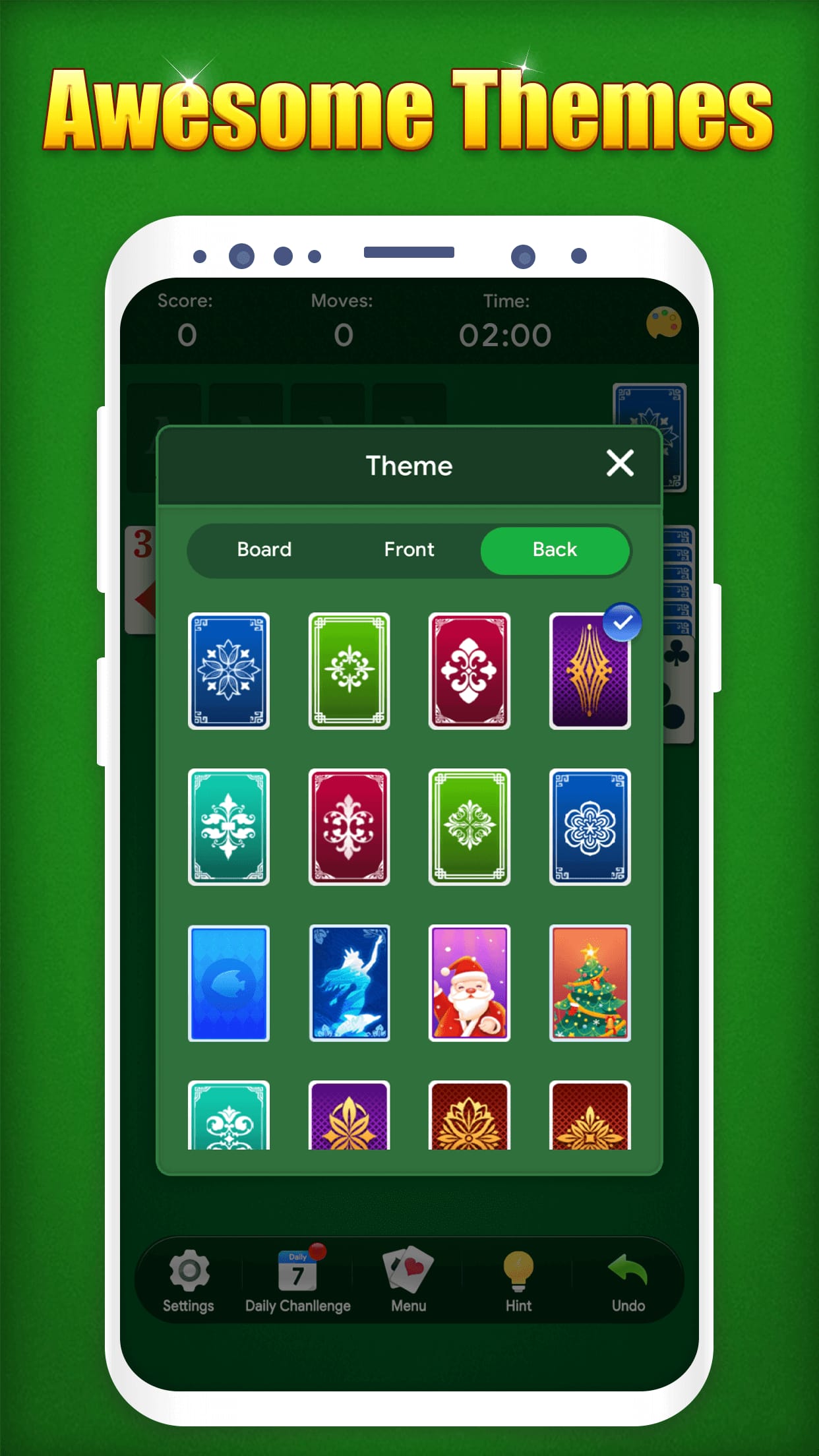 |






