| Transit ★ 4.6 |
|
| ⚙️Developer | Transit, Inc. |
| ⬇️Downloads | 50,000,000+ |
| 📊Category | Maps & Navigation |
Navigating through a busy city or finding your way in an unfamiliar place can be a challenging task. That’s where the Transit app comes in. Transit is a comprehensive and user-friendly transportation app that helps you effortlessly navigate public transit systems. With real-time information, accurate directions, and a range of features, Transit makes your travel experience smoother and more efficient. Whether you’re a daily commuter or an occasional traveler, this app is your go-to tool for hassle-free transportation.
Transit is designed to simplify your journey by providing you with all the necessary information at your fingertips. With its intuitive interface and powerful features, you can confidently explore your city or navigate a new destination with ease. Let’s dive into the features and benefits that make the Transit app a must-have for transportation enthusiasts.
Features & Benefits
- Real-Time Transit Updates:Stay informed about the current status of your transit route with real-time updates. Transit gathers data from various sources to provide accurate information about arrival times, delays, and service disruptions. This ensures that you can plan your journey accordingly and minimize waiting times.
- Multi-Modal Navigation:Transit understands that your journey may involve multiple modes of transportation. Whether you need to take a bus, train, subway, or even a bike, the app offers seamless multi-modal navigation. It provides step-by-step directions, including walking distances and transfer points, to guide you through the most efficient route.
- Offline Access:Don’t let a poor internet connection hinder your travel plans. Transit allows you to download maps and schedules for offline use. This feature comes in handy when you’re traveling in areas with limited connectivity or when you want to conserve your data usage. You can access your saved routes and information even without an internet connection.
- Real-Time Crowdsourcing:Transit leverages its extensive user community to provide real-time crowdsourced information. Users can submit updates about crowdedness, service changes, or any other relevant details. This collective knowledge enhances the accuracy and reliability of the app, ensuring that you have the most up-to-date information.
- Integration with Ride-Sharing Services:Transit goes beyond public transit by integrating with popular ride-sharing services. If public transportation is not available or convenient for your route, the app seamlessly integrates ride-sharing options into your journey. This gives you more flexibility and allows you to choose the most suitable transportation mode for your needs.
Alternative Apps
Moovel:?Moovel offers multi-modal trip planning, including public transportation, ridesharing, and bike-sharing options. It aims to provide a complete mobility solution.
Google Maps:?Google Maps is a versatile app that includes public transportation options. It provides real-time transit updates, route suggestions, and step-by-step directions.
Rome2rio:?Rome2rio specializes in multi-modal trip planning, combining various transportation modes, including public transit, for seamless journeys.
Transit Now:?Transit Now focuses on real-time transit information and live vehicle tracking. It helps users stay updated on bus and train schedules.
Pros & Cons
Frequently Asked Questions
To set up your preferred transit routes, open the Transit app and tap on the “Settings” icon. From there, select “Favorites” and choose “Add Route.” You can enter your starting point and destination, then select the transit service you want to use. Once saved, these routes will appear on your main screen for quick access. Yes, the Transit app provides real-time updates for bus and train arrival times. Ensure that you have enabled location services and notifications for the app. The app will display live tracking data for nearby vehicles, allowing you to see how many minutes away your ride is. Absolutely. If you encounter delays or issues with a transit service, you can report them directly through the app. Go to the affected route’s page and look for the “Report an Issue” button. This allows you to notify transit authorities about service disruptions, contributing to improvements. Yes, the Transit app allows you to compare multiple transit options for your journey. Simply enter your starting point and destination, and the app will show various routes, including buses, trains, rideshares, and walking directions. You can also filter results based on your preferred transit mode. The Transit app does offer limited offline access. You can save specific routes for offline viewing by selecting the “Save for Offline” option in the settings menu. However, real-time data will not be available without an internet connection, so it¡¯s recommended to check your routes when connected. To customize notifications, go to the “Settings” section of the app and select “Notifications.” Here, you can choose which types of alerts you would like to receive, such as service updates, arrival times, and disruptions. Customize these settings based on your preferences to ensure you receive relevant information. Yes, the Transit app integrates with various ride-sharing and bike-sharing services. When planning your route, you¡¯ll see options for booking a ride or finding a nearby bike. Selecting this option will direct you to the appropriate service app for booking and payment. If you experience a bug or crash, first try restarting the app or your device. If the issue persists, report it through the “Help” section in the app. Provide details about your device model, operating system version, and steps to reproduce the issue. This feedback helps improve the app’s performance.How do I set up my preferred transit routes in the Transit app?
Can I get real-time updates for my bus or train arrival times using the Transit app?
Is there a way to report delays or issues with transit services through the app?
Can I view multiple transit options for my journey within the app?
Does the Transit app support offline access for route planning?
How do I customize my notifications for arrivals and service updates?
Can I book a ride-share or bike directly from the Transit app?
What should I do if I encounter a bug or crash while using the Transit app?
Screenshots
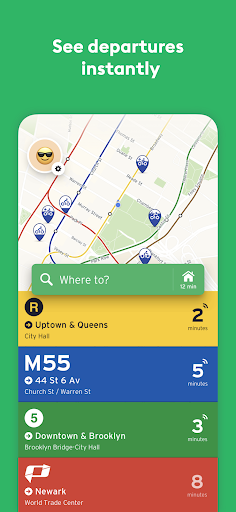 |
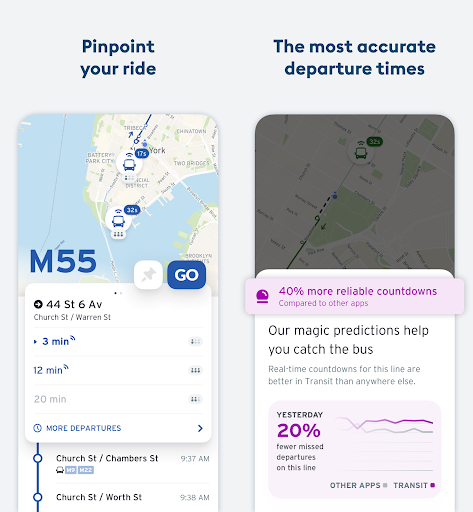 |
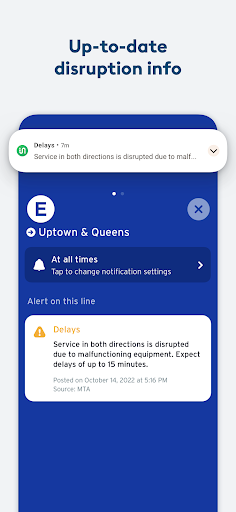 |
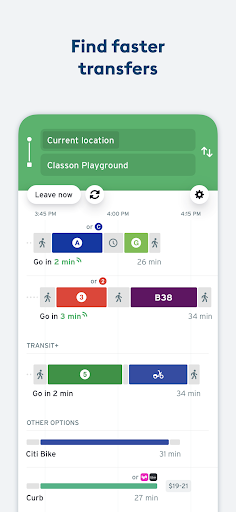 |





