| Twitch ★ 4.4 |
|
| ⚙️Developer | Twitch Interactive, Inc. |
| ⬇️Downloads | 5,000,000+ |
| 📊Category | Entertainment |
The Twitch app is a popular platform that revolutionizes the way people watch and engage with live streaming content. Originally focused on gaming, Twitch has expanded to include a wide variety of streams, including music, art, talk shows, and more. With millions of active users and a vibrant community, the app has become the go-to destination for both content creators and viewers seeking real-time entertainment and interaction.
Twitch offers a seamless and immersive streaming experience, allowing users to discover and connect with their favorite streamers and communities. Whether you’re a dedicated gamer looking to watch competitive eSports tournaments or an art enthusiast interested in live art demonstrations, the Twitch app provides a dynamic and interactive platform for sharing and experiencing content in real-time.
Features & Benefits
- Live Streaming Content:The Twitch app is known for its extensive library of live streaming content. Users can explore a wide range of categories, including gaming, music, creative arts, cooking, and more. The app allows viewers to tune in to live streams from their favorite content creators, providing a sense of immediacy and interactivity.
- Interactive Chat:One of the key features of Twitch is its live chat functionality. Viewers can engage with streamers and other viewers through real-time chat, allowing for direct interaction and community building. This creates a sense of camaraderie and connection, making the viewing experience more engaging and social.
- Emotes and Channel Points:Twitch has a unique system of emotes and channel points that enhance the interactive experience. Emotes are custom emoticons that users can use in chat to express themselves and react to the content. Channel points, on the other hand, are earned by watching streams and can be redeemed for various rewards set by streamers, such as unique emotes or special interactions.
- Follow and Notification System:The app allows users to follow their favorite streamers and receive notifications when they go live. This ensures that viewers never miss out on the latest streams from their preferred content creators, keeping them engaged and connected.
- VODs and Clips:Twitch enables users to access video-on-demand (VODs) and clips of past streams. This feature allows viewers to catch up on streams they may have missed or revisit memorable moments. It also provides content creators with the opportunity to showcase highlights and share their best moments with their audience.
Alternative Apps
Nimo TV: Nimo TV is a global live streaming platform focused on gaming, providing a range of live streams and esports content.
Facebook Gaming: Facebook Gaming allows users to live stream games, connect with communities, and engage with friends through the social media platform.
DLive: DLive is a blockchain-based live streaming platform that rewards content creators and viewers with cryptocurrency, fostering a supportive and incentivized community.
Caffeine: Caffeine focuses on live streaming and social interaction, offering a variety of content categories and features like real-time chat and community engagement.
Pros & Cons
Frequently Asked Questions
To change your username on the Twitch app, you need to do it through the Twitch website. Log into your account, navigate to the “Settings” tab, and locate the “Profile” section. Here, you’ll find an option to change your username. Keep in mind that you can only change your username once every 60 days, and changing your username may affect your existing links and references. If you’re unable to go live using the Twitch app, first ensure that you’re logged into your account and have a stable internet connection. Verify that your device meets the minimum requirements for streaming. Additionally, check if your account is verified; unverified accounts may face restrictions. Lastly, make sure that you have the necessary permissions enabled for your microphone and camera in the app settings. If the Twitch app crashes frequently, try clearing the app cache. On most devices, you can do this by going to the app settings, selecting “Storage,” and then choosing “Clear Cache.” If the problem persists, consider uninstalling and reinstalling the app. Ensure your device’s operating system is up to date, as outdated software can lead to compatibility issues. To receive notifications for specific streamers on the Twitch app, go to the profile of the streamer you want to follow. Tap the “Follow” button if you haven’t already, and then select the bell icon next to it. This will allow you to customize notification settings, ensuring you get alerts whenever they go live, post clips, or highlight content. Currently, the Twitch app does not support offline viewing of live streams. However, you can save videos to your own channel and watch them later when you’re online. Some streamers may also upload their content to other platforms, which can be accessed offline if downloaded appropriately. Subscribing to a channel on the Twitch app offers several benefits. Subscribers often gain access to exclusive emotes, badges, and chat privileges, such as ad-free viewing and priority during chat interactions. Subscriptions also support streamers financially, allowing them to create better content and interact more with their community. To report inappropriate content, tap on the three dots (more options) next to the user’s name or the video player. Choose “Report” from the menu that appears and select the reason for the report. Provide any additional details if prompted. Reporting helps maintain a safe environment for all users and ensures that Twitch takes appropriate action against violations. Lag during streaming can be attributed to several factors including a slow internet connection, high latency, or overloading your device¡¯s resources. To improve your streaming experience, check your internet speed; ideally, you should have at least 3-5 Mbps upload speed for decent quality streaming. Close any unnecessary applications running in the background. Additionally, consider lowering your stream’s bitrate in the app settings to reduce strain on your network and device.How can I change my username on the Twitch app?
Why can’t I go live on the Twitch app?
What should I do if the Twitch app keeps crashing?
How do I enable notifications for specific streams on the Twitch app?
Can I watch Twitch streams offline?
What are the benefits of subscribing to a channel on the Twitch app?
How can I report inappropriate content on the Twitch app?
Why am I experiencing lag while streaming on the Twitch app?
Screenshots
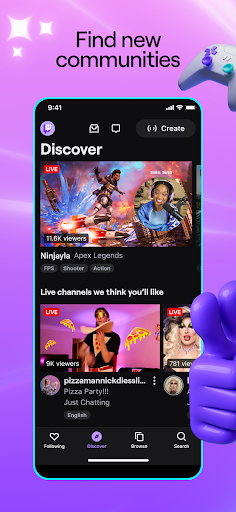 |
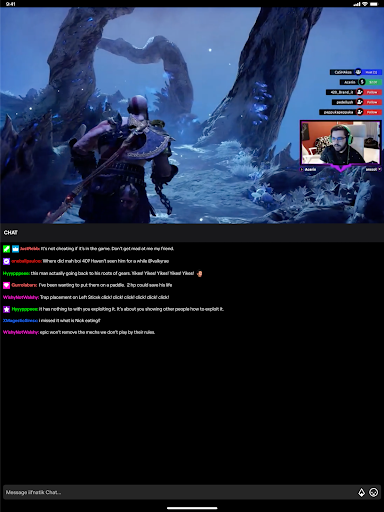 |
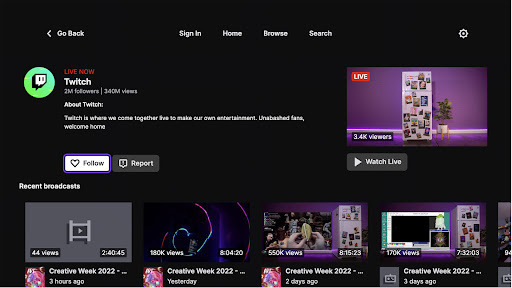 |
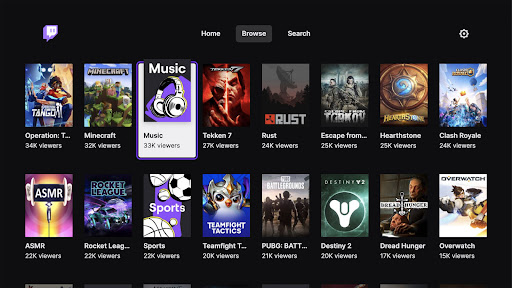 |




