| Verizon Messages ★ 4 |
|
| ⚙️Developer | Verizon Consumer Group |
| ⬇️Downloads | 100,000,000+ |
| 📊Category | Communication |
Verizon Messages is a messaging app developed by Verizon Wireless, one of the largest telecommunications companies in the United States. The app is designed to provide a seamless messaging experience for Verizon customers, allowing them to send and receive text messages, photos, videos, and even make voice and video calls.
With Verizon Messages, users can stay connected with their friends, family, and contacts across different devices, including smartphones, tablets, and computers. The app offers a range of features and benefits that enhance the messaging experience and provide convenience for Verizon customers.
Features & Benefits
- Cross-Platform Syncing:Verizon Messages allows users to sync their messages across multiple devices. This means that users can start a conversation on their smartphone and continue it on their tablet or computer seamlessly. The app ensures that all messages, conversations, and media files are synchronized, providing a consistent messaging experience.
- Integrated Messaging:The app integrates with the user’s Verizon Wireless phone number, enabling them to send and receive text messages directly from their devices. This integration eliminates the need for multiple messaging apps, as Verizon Messages can serve as the primary messaging platform for Verizon customers.
- Rich Media Sharing:Verizon Messages supports the sharing of photos, videos, and other media files within conversations. Users can easily capture and share moments with their contacts, enhancing the messaging experience and making conversations more engaging.
- HD Voice and Video Calls:In addition to text messaging, Verizon Messages allows users to make HD voice and video calls. This feature enables users to have high-quality voice and video conversations with their contacts, providing an alternative to traditional phone calls.
- Message Backup and Restore:Verizon Messages offers a convenient backup and restore feature, allowing users to safeguard their messages and conversations. This feature ensures that important messages are not lost and can be easily restored if needed.
Alternative Apps
iMessage:iMessage is an Apple messaging app that allows users to send messages, photos, and videos to other Apple device users. It supports features like group messaging, multimedia sharing, and integration with other Apple services.
Telegram: Telegram is known for its focus on security and privacy. It offers features like secret chats, self-destructing messages, and cloud-based storage. Telegram also supports group chats and multimedia sharing.
Signal: Signal is a privacy-focused messaging app that prioritizes user security. It offers end-to-end encryption, self-destructing messages, and supports group messaging and multimedia sharing. Signal is also known for its commitment to open-source software.
Facebook Messenger: Facebook Messenger is a popular messaging app that integrates with Facebook’s social network. It supports instant messaging, group chats, multimedia sharing, and features like voice and video calls.
Pros & Cons
Frequently Asked Questions
The Verizon Messages app provides robust group messaging capabilities that allow users to create and manage groups efficiently. You can easily add or remove contacts from a conversation, customize group names, and even set a specific photo for the group. Notifications can be tailored to keep you informed about new messages without being overwhelmed, and users have the option to send multimedia files like images and videos within group chats. Yes, the Verizon Messages app allows users to sync their messages across multiple devices, including smartphones and tablets. To enable this feature, ensure that you¡¯re logged in with your Verizon account on each device. Once synced, any message sent or received will reflect on all connected devices, allowing you to stay updated regardless of which device you’re using. The Verizon Messages app includes an integrated backup feature that automatically saves your messages to the cloud. To enable this function, go to the app settings and select “Backup & Sync.” Make sure you are logged into your Verizon account, and choose to back up your messages periodically. This ensures that your data is safe and can be restored should you switch devices or need to reinstall the app. Absolutely! The Verizon Messages app has a built-in scheduling feature that lets you compose a message and set a specific date and time for it to be sent. To use this feature, write your message as usual, then tap the menu icon (often represented by three dots) and select ¡°Schedule Message.¡± From there, you can choose when you¡¯d like the message to be sent. This is particularly useful for reminders or special occasions. Yes, you can customize notifications for individual conversations in the Verizon Messages app. Go into the conversation settings by selecting the specific chat, tapping the menu icon, and choosing ¡°Notification Settings.¡± Here, you can adjust settings such as sound, vibration, and pop-up notifications for that particular conversation, allowing for a more personalized messaging experience based on your preferences. If you’re having trouble receiving messages, first check your network connection; ensure you’re connected to Wi-Fi or have a strong cellular signal. Next, verify that your app is updated to the latest version via your app store. If the issue persists, try clearing the cache of the app in your device settings or restarting your phone. If none of these solutions work, consider contacting Verizon customer support for further assistance. Yes, you can send and receive international texts using the Verizon Messages app; however, international texting rates may apply, depending on your plan. Before sending international messages, check with Verizon regarding the applicable rates and whether your plan supports this feature. Keep in mind that while sending texts is typically straightforward, some carriers might have restrictions on receiving messages, so it’s good to confirm with the recipient’s provider as well. The Verizon Messages app includes several privacy controls to help you manage your messaging experience. Users can enable features like message locking to restrict access to certain conversations, and you can also restrict who can see your status updates. Additionally, the app allows you to block unwanted messages from specific numbers, providing a layer of protection against spam or harassment. Always make sure to review your privacy settings regularly to keep your information secure.What features does the Verizon Messages app offer for group messaging?
Can I access my messages on multiple devices using the Verizon Messages app?
How do I back up my messages in the Verizon Messages app?
Is it possible to schedule messages using the Verizon Messages app?
Can I customize notifications for different conversations in the Verizon Messages app?
What should I do if I can’t receive messages through the Verizon Messages app?
Can I send and receive texts internationally using the Verizon Messages app?
Are there any privacy controls available in the Verizon Messages app?
Screenshots
 |
 |
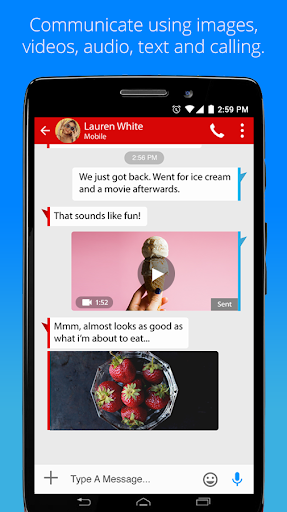 |
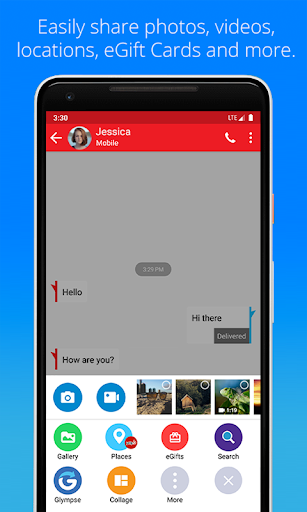 |





