| WeChat ★ 3.2 |
|
| ⚙️Developer | WeChat International Pte. Ltd. |
| ⬇️Downloads | 10,000,000+ |
| 📊Category | Communication |
WeChat is a multipurpose messaging, social media, and mobile payment app developed by Tencent. Launched in 2011, it has quickly become one of the most popular apps in China and has gained significant traction globally. WeChat offers a wide range of features and services, making it an all-in-one platform for communication, social networking, and daily life activities.
With WeChat, users can send messages, make voice and video calls, share photos and videos, and create group chats. It also integrates various social features such as Moments, a timeline where users can share updates and photos with their friends. Furthermore, WeChat has a built-in mobile payment system called WeChat Pay, which allows users to make payments, transfer money, and even shop online.
Features & Benefits
- Messaging and Communication:WeChat provides robust messaging features, allowing users to send text and voice messages, make voice and video calls, and share multimedia content. The app supports both individual and group chats, making it easy to connect and communicate with friends, family, and colleagues.
- Social Networking and Moments:WeChat integrates social networking features through its Moments section. Users can share updates, photos, and videos with their contacts, similar to a timeline. It enables users to stay connected with friends, follow their updates, and engage in conversations through comments and likes.
- WeChat Pay and Mobile Wallet:WeChat revolutionized mobile payments in China with its integrated payment system, WeChat Pay. Users can link their bank accounts or credit cards to WeChat and make payments at various online and offline merchants, transfer money to friends, and even split bills. WeChat Pay has become a widely accepted payment method in China and offers convenience and security.
- Mini Programs and Services:WeChat provides a platform for third-party developers to create Mini Programs, which are lightweight apps that run within the WeChat ecosystem. Users can access various services such as food delivery, ride-hailing, ticket booking, and more, without the need to install separate apps. This feature enhances convenience and streamlines daily activities.
- Official Accounts and Content:WeChat hosts a vast number of Official Accounts, which are channels for organizations, businesses, and media outlets to publish content and interact with users. Users can subscribe to their favorite accounts to receive updates, news, articles, and promotions. This feature offers a personalized and curated content experience.
Alternative Apps
Facebook Messenger: Facebook’s messaging app provides messaging, voice and video calls, group chats, and the ability to share photos, videos, and documents.
Telegram: Known for its security and privacy features, Telegram offers messaging, voice and video calls, group chats, and the ability to send files of various sizes.
Viber: Viber allows users to make free voice and video calls, send messages, and share multimedia content. It also supports encrypted messaging and self-destructing messages.
KakaoTalk: Popular in South Korea, KakaoTalk offers messaging, voice and video calls, group chats, and a range of stickers and emoticons.
Pros & Cons
Frequently Asked Questions
WeChat offers several types of accounts: Personal Accounts, Official Accounts, and Mini Programs. Personal Accounts are meant for individual users to chat with friends and share moments. Official Accounts are designed for businesses and organizations to interact with followers through posts, articles, and customer service. They come in two types: Subscription Accounts (for regular updates) and Service Accounts (which offer more features like payment processing). Mini Programs are lightweight apps within WeChat that provide additional services without needing to leave the platform. If you’ve forgotten your WeChat password, you can reset it using the “Forgot Password” option on the login screen. You’ll need access to the mobile number linked to your account. Follow the prompts to receive a verification code via SMS, which you’ll then use to create a new password. If you can’t access your registered phone number, WeChat offers alternative recovery methods, but they may require additional verification steps, such as answering security questions or using your WeChat ID. To troubleshoot video call issues on WeChat, first check your internet connection; a stable Wi-Fi or data connection is crucial. Ensure that both parties have updated their WeChat app to the latest version. If problems persist, try restarting the app or your device. Additionally, ensure that permissions for microphone and camera access are granted in your device settings. If you are still facing difficulties, consider clearing the app¡¯s cache or reinstalling it. WeChat Pay allows users to make payments internationally, but its availability depends on whether the merchant accepts WeChat Pay outside of China. To use WeChat Pay internationally, you need to link a bank account or credit card that supports foreign transactions. When making a purchase, scan the QR code provided by the merchant, confirm the payment amount, and authenticate using your password or fingerprint. Note that transaction limits may apply depending on your account’s verification level. To manage your privacy settings, go to the “Me” tab, then choose “Settings” followed by “Privacy.” From there, you can adjust who can see your Moments, block unwanted contacts, and manage friend verification requests. You can also control whether your profile photo and personal information are visible to others. For added security, enable two-factor authentication under the “Account Security” section to protect against unauthorized access. Yes, you can delete your WeChat account permanently. To do this, go to “Settings,” select “Account Security,” and then tap on “Delete Account.” Follow the prompts to confirm your decision. Keep in mind that deleting your account will erase all your messages, contacts, and any other data associated with it. It¡¯s advisable to back up important information before proceeding, as recovery options are limited post-deletion. Mini Programs are apps within WeChat that allow users to access various services without leaving the app. They can be found by searching directly in the WeChat search bar or by scanning QR codes linked to specific Mini Programs. To explore available Mini Programs, tap on the “Discover” tab and select “Mini Programs.” A wide range of services is offered, from shopping and gaming to travel booking and food delivery. To report inappropriate content or behavior on WeChat, navigate to the chat or content in question. Tap on the message or post, and look for the option to report. You¡¯ll be prompted to select the reason for your report, such as spam or harassment. WeChat takes these reports seriously and will investigate any submitted complaints. It’s important to provide as much detail as possible to facilitate the review process.What are the different types of accounts on WeChat, and how do they differ?
How can I recover my WeChat account if I forget my password?
What should I do if I encounter issues with video calls on WeChat?
Can I use WeChat for international payments, and how does it work?
How do I manage my privacy settings on WeChat?
Is it possible to delete my WeChat account permanently? If so, how?
What are Mini Programs, and how can I find them in WeChat?
How do I report inappropriate content or behavior on WeChat?
Screenshots
 |
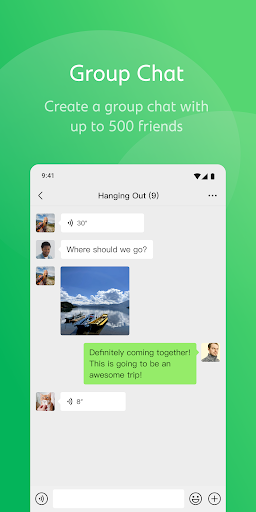 |
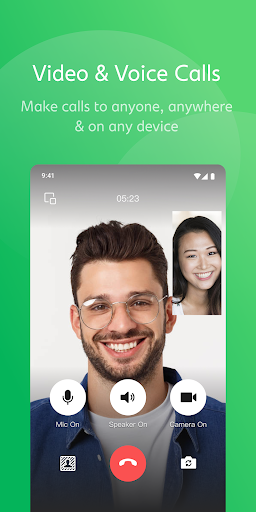 |
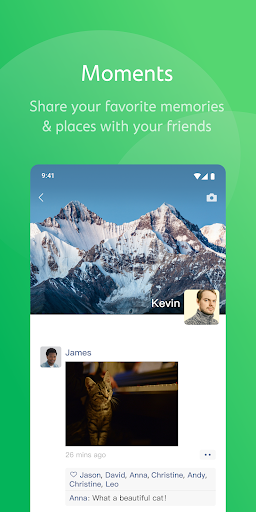 |




